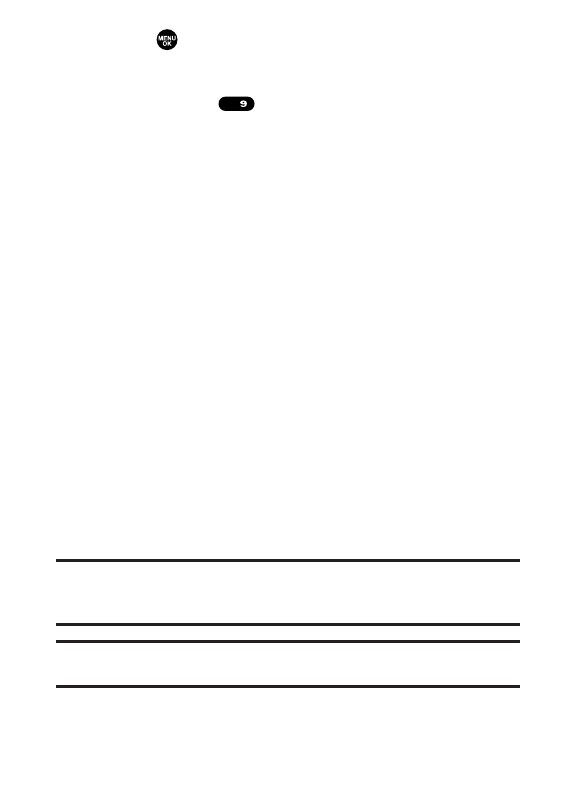
80 Section 2B: Controlling Your Phone’s Settings
To set headset mode:
1. Press to access the main menu.
2. Select Settings.
3. Select Others ().
4. Select Headset Mode.
5. Select Turbo Button.
6. Select an option from the following.
Ⅲ
Voice Calls: Press the Turbo Button to activate
Voice dial. Press twice to redial the last call. Press
and hold the button to activate the Voice Memo.
Ⅲ
Ready Link: Press and hold the Turbo Button to
redial the last Ready Link call.
Ⅲ
Off: Turns this feature off.
To set the sound mode:
1. From step 4 above, select Earpiece.
2. Select Stereo or Mono.
To set the ringer audio:
1. From step 4 above, select Ringer Audio.
2. Select Normal or Discreet.
Note:Please make sure to insert the headset plug into the headset jack as
far as it goes. Improper connection of the headset plug can cause
abnormal sounds.
Note:When using the headset, DO NOT set the volume too high. Listening
at high volume for an extensive period of time may cause hearing loss.
WXYZ


















