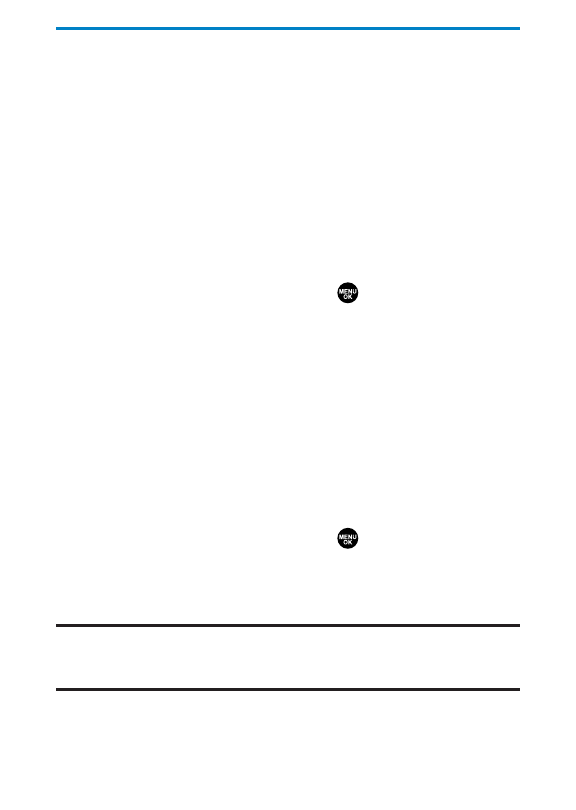
126 Section 2G: Using the Contacts Directory
Secret Contacts Entries
You can hide an entry’s phone number(s) and require your
lock code to edit the entry by making it secret. The entry
name is still displayed, but the entry’s phone numbers are
replaced with “<Secret>”.
To make an entry secret:
1. Press the navigation key right.
2. Scroll to the Contacts entry you want to tag as secret.
3. Press Options (right softkey) to display the menu
options.
4. Highlight Set Secret and press .
5. Enter the 4-digit lock code.
6. Select On.
To make an entry public:
1. Press the navigation key right.
2. Scroll to the Contacts entry you want to tag as public.
3. Press Options (right softkey) to display the menu
options.
4. Highlight Set Secret and press .
5. Enter the 4-digit lock code.
6. Select Off.
Tip:If you can’t recall your lock code, try using the last four digits of your
wireless phone number or try 0000. If neither of these work, call Qwest
Wireless
TM
Repair at 1-888-879-0611.


















