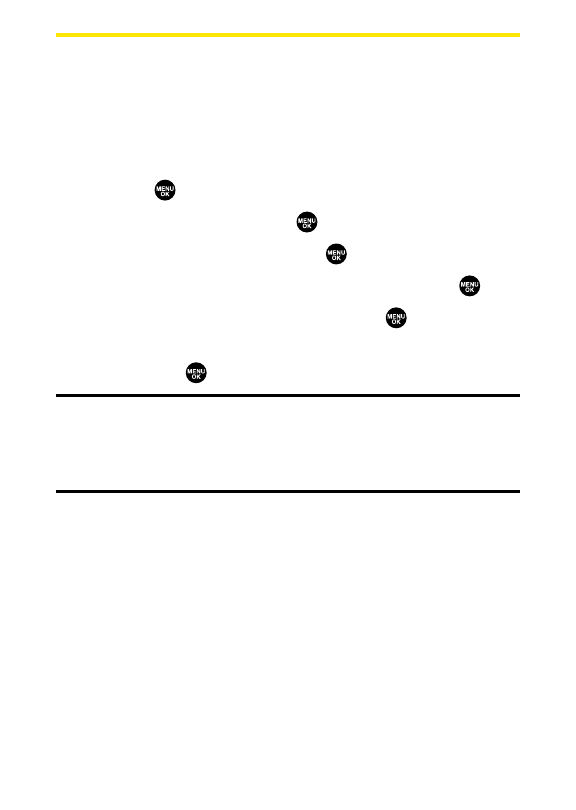
118 Section 2G: Using the Contacts Directory
Assigning Speed Dial Numbers
With this feature you can dial Contacts directory entries with
one key press for locations 2-9. For details on how to make
calls using speed dial numbers, see “Using Speed Dialing”on
page 43.
To assign Speed Dial:
1. Press to access the main menu.
2. Select Contactsand press .
3. Select Speed Dial #s and press .
4. Select an available speed dial location and press .
5. Select an entry from the list and press .
6. Select the phone number you want to set as a speed dial
and press .
Note:If you attempt to assign an already in-use speed dial location to a new
phone number, a dialog will appear asking if you wish to overwrite the
existing speed dial assignment. SelectYe s to assign the location to the
new phone number or Noto cancel. To delete the previous speed dial
assignment, select Reset.


















