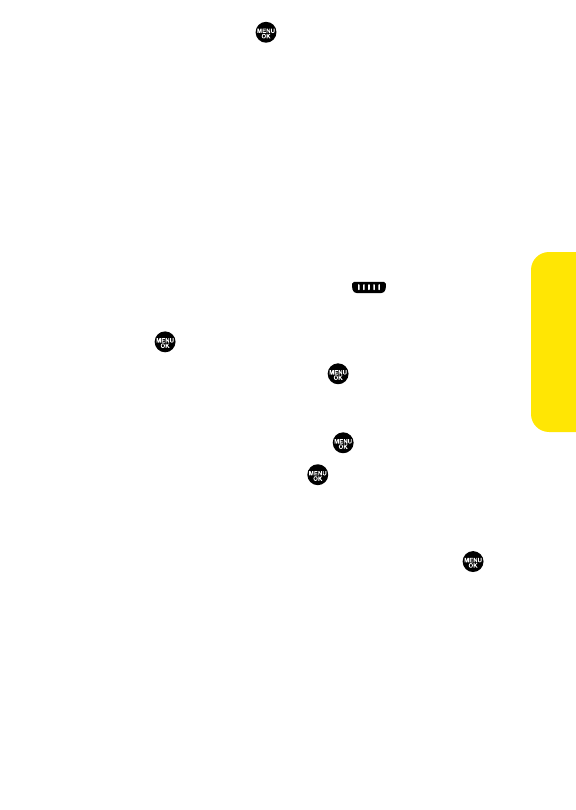
Section 2J: Using Sprint PCS Ready Link 173
4. Select the field you want to edit (Nameor R-Link
Number), and press .
5. Edit the entry, press OK(left softkey), and press Save
(left softkey) to save your changes.
Adding a New Group to Your Personal Group List
You can add new groups to the Personal Group List. Each
group can include up to five members. You can enter a group
member directly, or select the member from the Company List
or Personal List.
To add a new Sprint PCS Ready Link group entry:
1. Press R-Link(left softkey) or press .
2. Press Go to (left softkey), highlight Personal Groups, and
press .
3. Select <Add Group> and press .
– or –
Select an entry and press Options(right softkey). Then
highlightAdd Groupand press .
4. Enter a Group Name, press , and press Next(left
softkey).
5. To add contacts to the group, press Add(rightsoftkey).
6. Highlight one item from the following and press :
Ⅲ
Newto add a new contact. See the previous page for
details.
Ⅲ
from Company to add a contact from your
Company List (if applicable).
Ⅲ
from Personal to add a contact from your
Personal List.
Sprint PCS Ready Link


















