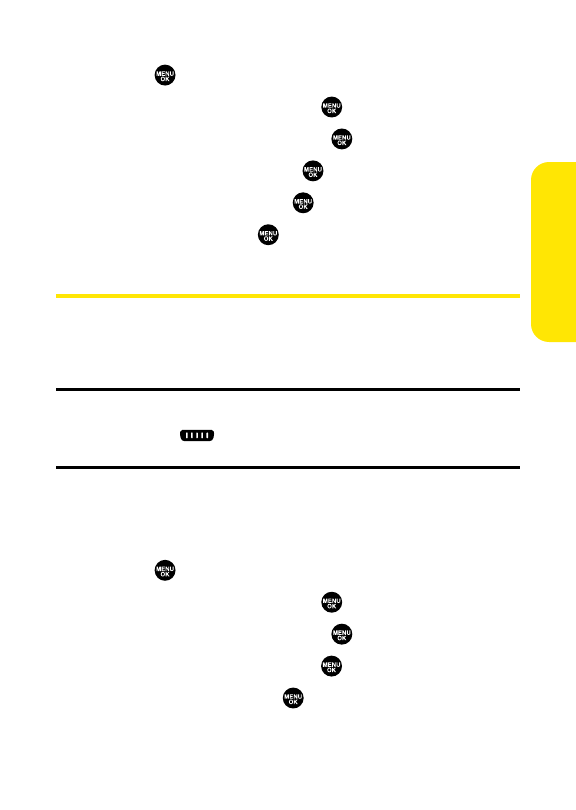
Section 2I: Using Your Phone’s Voice Services 151
Erasing All Voice Dial Tags
To erase all voice dial tags:
1. Press to access the main menu.
2. Select Tools/Extrasand press .
3. Select Voice Services and press .
4. Select Voice Dial and press .
5. Select Erase All and press .
6. Select Yes and press .
Managing Voice Memos
You can use your phone’s Voice Services to record brief memos
to remind you of important events, phone numbers, or grocery
listitems.
Tip:If you haven’t signed up for the Sprint PCS Ready Link service and
Sprint PCS Ready Link mode is set to Disable, you can use the Ready
Link/Memo Button ( ) as a Voice Memo button in standby mode. You
can use it to record memos or display Memo options.
Recording Voice Memos
To record a voice memo:
1. Press to access the main menu.
2. Select Tools/Extrasand press .
3. Select Voice Services and press .
4. Select Voice Memo and press .
5. Select Record and press .
6. Start recording after the beep.
Voice Services


















