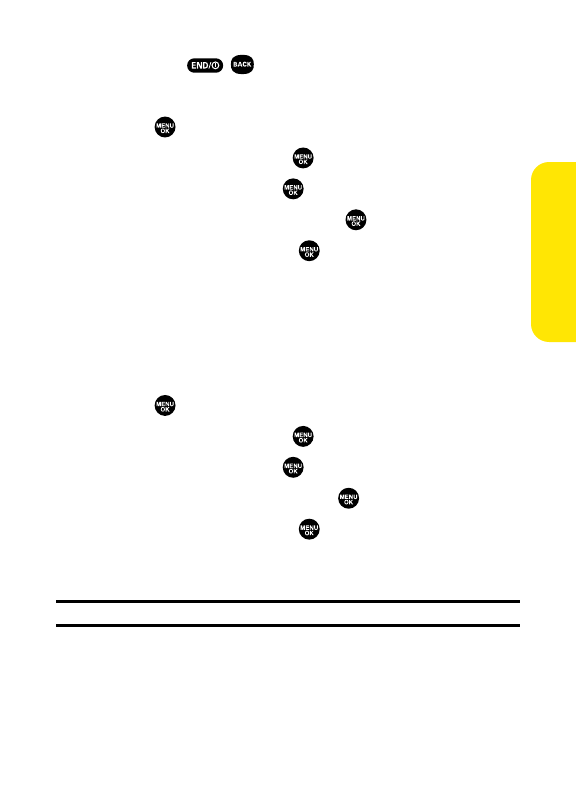
Section 2B: Controlling Your Phone’s Settings 75
Setting Any Key Answer
This feature allows you to answer incoming calls by pressing
any key (except , , softkeys, and sidekeys).
To turn any key answer on or off:
1. Press to access the main menu.
2. Select Settingsand press .
3. Select Othersand press .
4. Select Any Key Answer and press .
5. Select Onor Offand press .
Setting the Side Key Guard
This feature enables you to lock the Side Up/Down key while
the flip is closed.
To turn the Side Key Guard on or off:
1. Press to access the main menu.
2. Select Settingsand press .
3. Select Othersand press .
4. Select Side Key Guard and press .
5. Select Onor Offand press .
Ⅲ
Key Guard appears when the Side Up/Down key is
pressed while the Side Key Guard is enabled.
Note:This feature does not apply when the flip is open.
Your Phone’s Settings


















