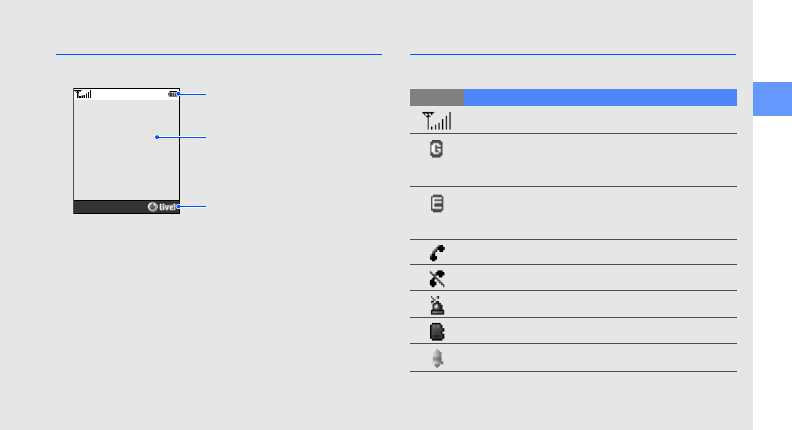
introducing your mobile phone
13
Display
Your phone’s display consists of three areas:
Icons
Learn about the icons that appear on your display.
Icon line
Displays various icons
Text and graphic area
Displays m essages,
instructions, and information
you enter
Softkey line
Displays the current actions
assigned to each softkey
Menu
Icon Definition
Signal strength
GPRS network status
•Blue: GPRS network connected
•Red: Transferring data via GPRS network
EDGE network status
•Blue: EDGE network connected
•Red: Transferring data via EDGE network
Call in progress
No service available
SOS m essage feature acti
vated
Memory card inserted
Alarm activated


















