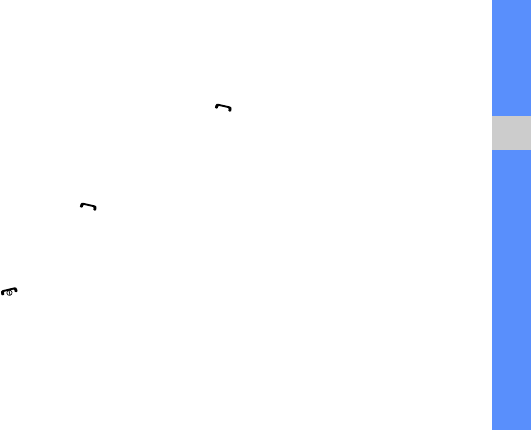
31
using advanced functions
Hold a call or retrieve a held call
Press <Hold> to place a call on hold or press
<Retrieve> to retrieve a held call.
Dial a second call
If your network supports this function, you can dial
another num ber during a call:
1. Press <Hold> to put the first call on hold.
2. Enter the second num ber to dial and press [].
3. Press <Sw ap> to sw itch between the two calls.
4. To end the call on hol
d, press <Options> → End
held call.
5. To end the current call, press [].
Answer a second call
If your network supports this function, you can answ er
a second incom ing call:
1. Press [] to answ er the second call.
The first call is autom atically placed on hold.
2. Press <Swap> to sw itch betw een the calls.
Make a multiparty call (conference call)
1. Call the first party you want to add to the
multiparty call.
2. W hile connected to the first party, call the second
party.
The first party is autom atically placed on hold.
3. W hen connected to the second party, press
<Options> → Joi
n.


















