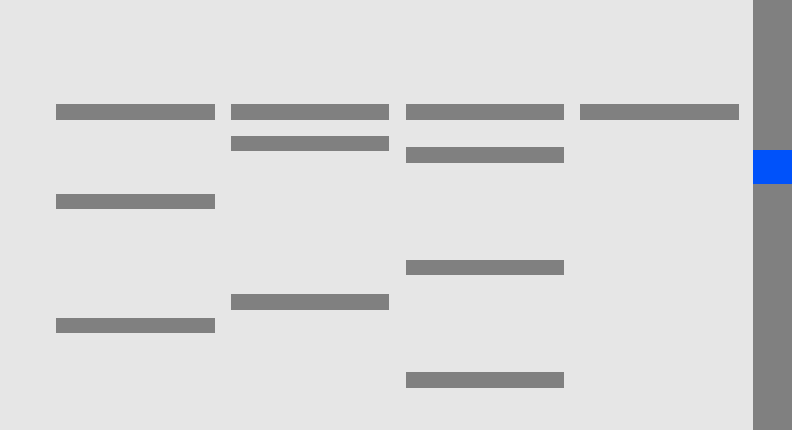
a
overview of menu functions
overview of m enu functions
To access Menu mode, press <
Menu
> in Idle mode.
1 Call log
1 Recent contacts
2 Missed calls
3 Dialled calls
4 Received calls
5 Delete all
6 Call m anager
2 Phonebook
1 Contact list
2 FDN contacts
1
3 Create contact
4 Group
5 Speed dial
6 My nam ecard
7 Own number
8 M anagement
9 Service num ber
1
3 Applications
1 Music player
2 Voice recorder
3 FM radio
4 Image editor
5 Bluetooth
3 Applications
6 SIM application toolkit
4 Vodafone live!
2
1 Vodafone live!
2 Bookm arks
3 Enter URL
4 Clear cache
5 Profile settings
6 Current profile
7 Games
8 Music
9 News
10 Pictures
11 Sport
12 Ringtone
5 M essages
1 Create new m essage
2 My messages
3 Templates
4 Delete all
5 Settings
6 SOS m essages
5 M essages
7 Broadcast m essages
8 Memory status
6 My files
1 Images
2 Videos
3 Music
4 Sounds
5 Games & more
6 Other files
7 Memory card
3
8 Memory status
7 Planner
1 Alarms
2 Calendar
3 Memo
4 World clock
5 Calculator
6 Converter
7 Timer
8 Stopwatch
8 Camera
9 Settings
1 Phone settings
2 Light settings
3 Display settings
4 Message settings
5 Call settings
6 Phonebook settings
7 Calendar settings
8 Browser settings
9 Music player settings
10 Network settings
11 Security settings
12
Setup wizard
13 Memory settings
14 Reset settings
1. Available only if supported by
your SIM card.
2. Submenus in this menu will
vary, depending on your
country.
3. Available only if a memory card
is inserted.


















