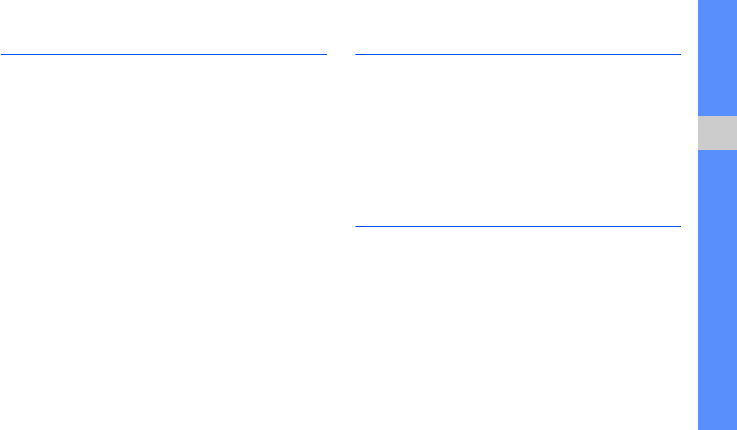
45
using tools and applications
Set a countdow n timer
1. In Idle mode, press <M enu> → Planner → Timer.
2. Press <Set>.
3. Enter hours or minutes to count dow n and press
<OK>.
4. Press the Centre key to begin or pause the
countdow n.
5. W hen the timer expires, press <OK> to stop the
alert.
Use the stopw atch
1. In Idle m ode, press <M enu> → Planner →
Stopw atch.
2. Press the Centre key to begin and record lap times
(up to 4).
3. Press <Stop> to stop the stopw atch.
4. Press <R eset> to clear recorded times.
Create a text memo
1. In Idle m ode, press <M enu> → Planner → Memo.
2. Press <Create>.
3. Enter your memo text and press the Centre key.


















