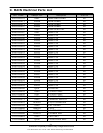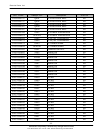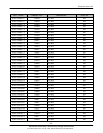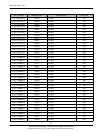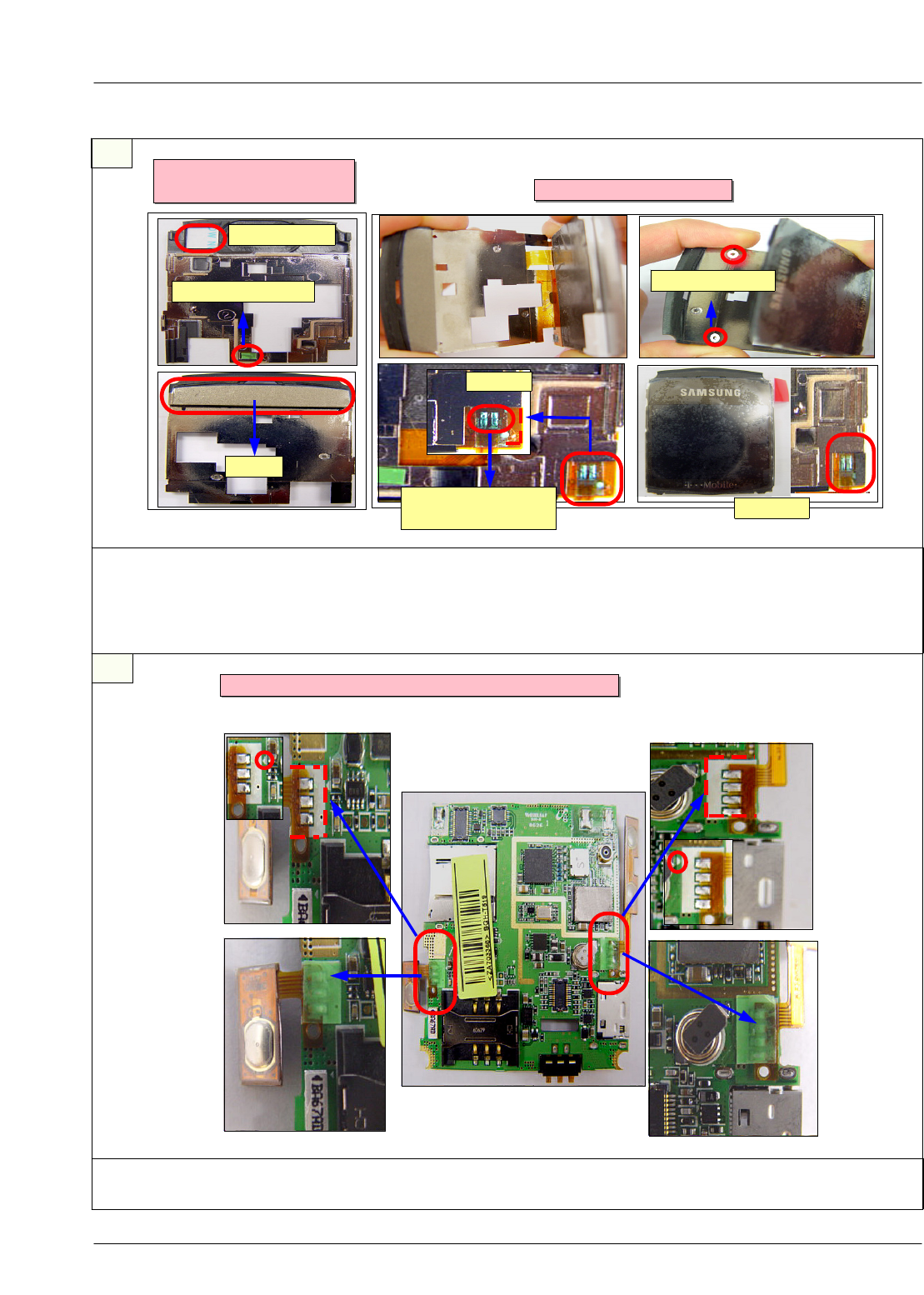
SAMSUNG Proprietary-Contents may change without notice
Disassembly and Assembly instructions
8-5
This Document can not be used without Samsung's authorization
A.Place a LCD inserting LCD connector on the front of CARRIER LOWER.
B.Place a LCD into place hole of CARRIER LOWER correctly.
C.Press carefully the top (SAMSUNG logo) and bottom( T-Mobile logo) of LCD .
D.Attach a LCD sponge to CARRIER LOWER along the base line (the right side and bottom)
4
5
SHORT PREVENTION TAPE
CAMERA SPONGE
ABSORBER
Attach keeping away from
soldering part.
Baseline
completion
LCD place hole
1. Examnine the surface of
CARRIER LOWER
2. Place LCD and sponge
1. Soler side keys and stick a friction tape
A. Solder side keys with soldering jig.
B. Stick a friction tape along the baseline.