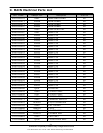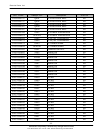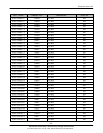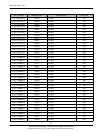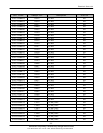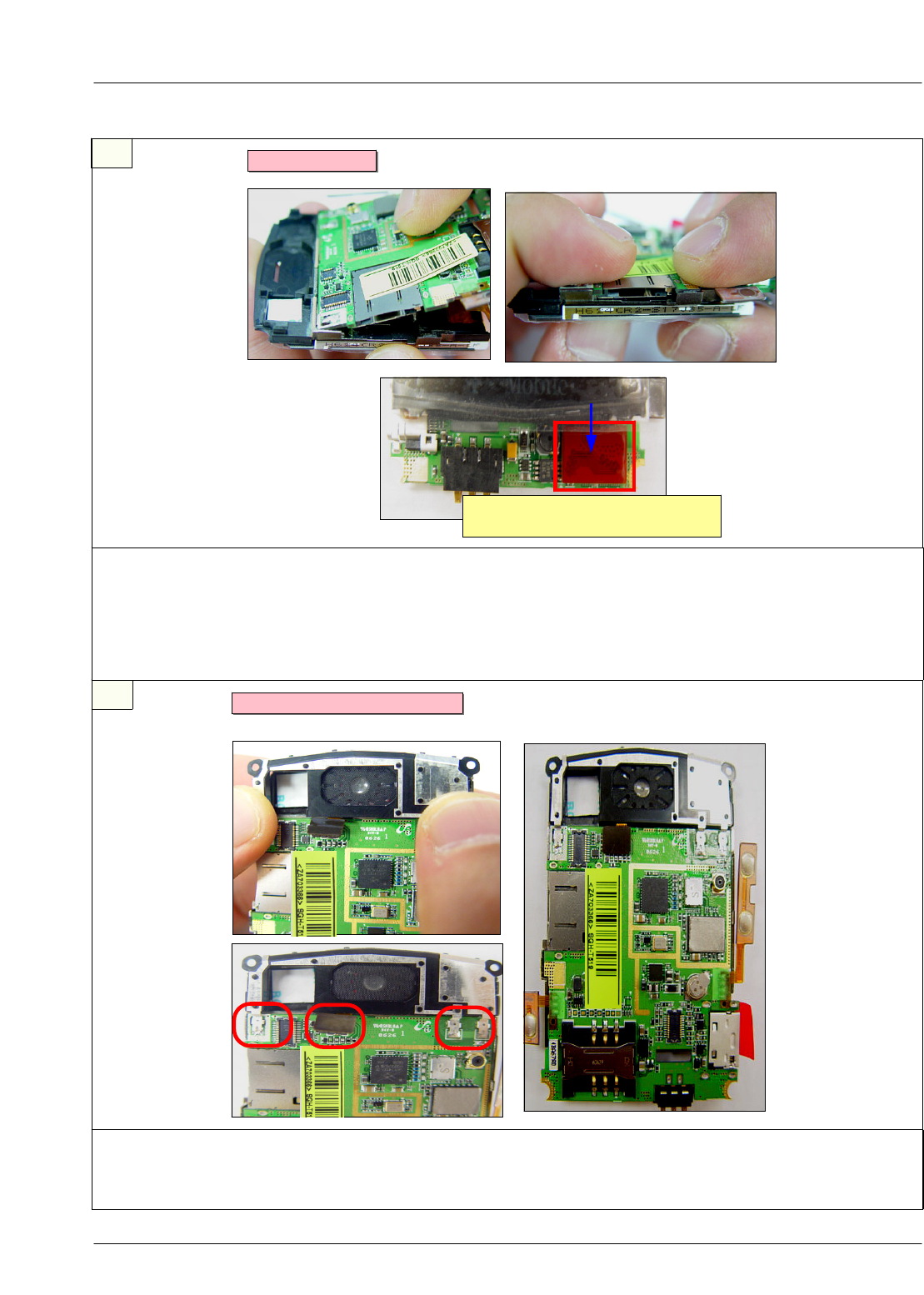
SAMSUNG Proprietary-Contents may change without notice
Disassembly and Assembly instructions
8-6
This Document can not be used without Samsung's authorization
6
7
A.Press the intenna until it clicks into the PBA
B.Put the SPK CONNECTER horizontally
C.Place the soldering part of INTENNA to a groove
Press the connector horizontally to a
PBA
1. Place a PBA
1. Place the intenna
A. Press carefully the top of PBA with your right hand grasping CARRIER LOWER with your
left hand.
B. Press both sides of PBA until it clicks into the CARRIER LOWER.
(Grasp the edge of LCD during work)
C. Press the LCD connector to the CARRIER LOWER horizontally.