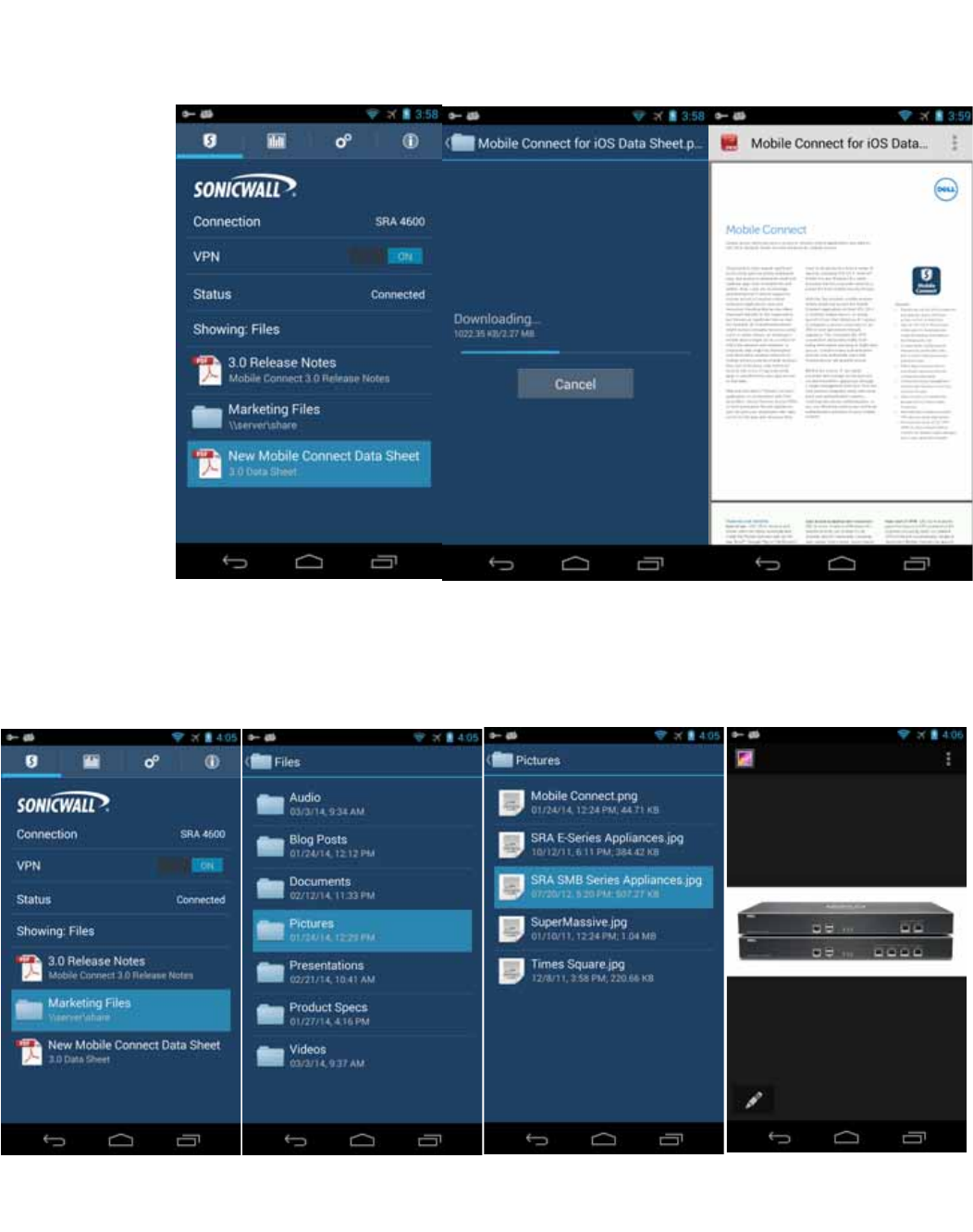
27 | SonicWALL Mobile Connect for Android User Guide
Tapping a Files bookmark queries and enforces the server-configured file policy for that file
bookmark. If the file is not already cached on the device, it securely downloads the file from the
SRA appliance. Once the file is downloaded, it is opened in the Android default file viewer app
for that file type.
Tapping a Files bookmark to a folder or directory allows for directory browsing and file download
and viewing of any file in the folder. All attempts to browse a file folder or view a file query the
server to enforce access policies. On Android, the default file viewer app is automatically
launched after a file is downloaded.


















