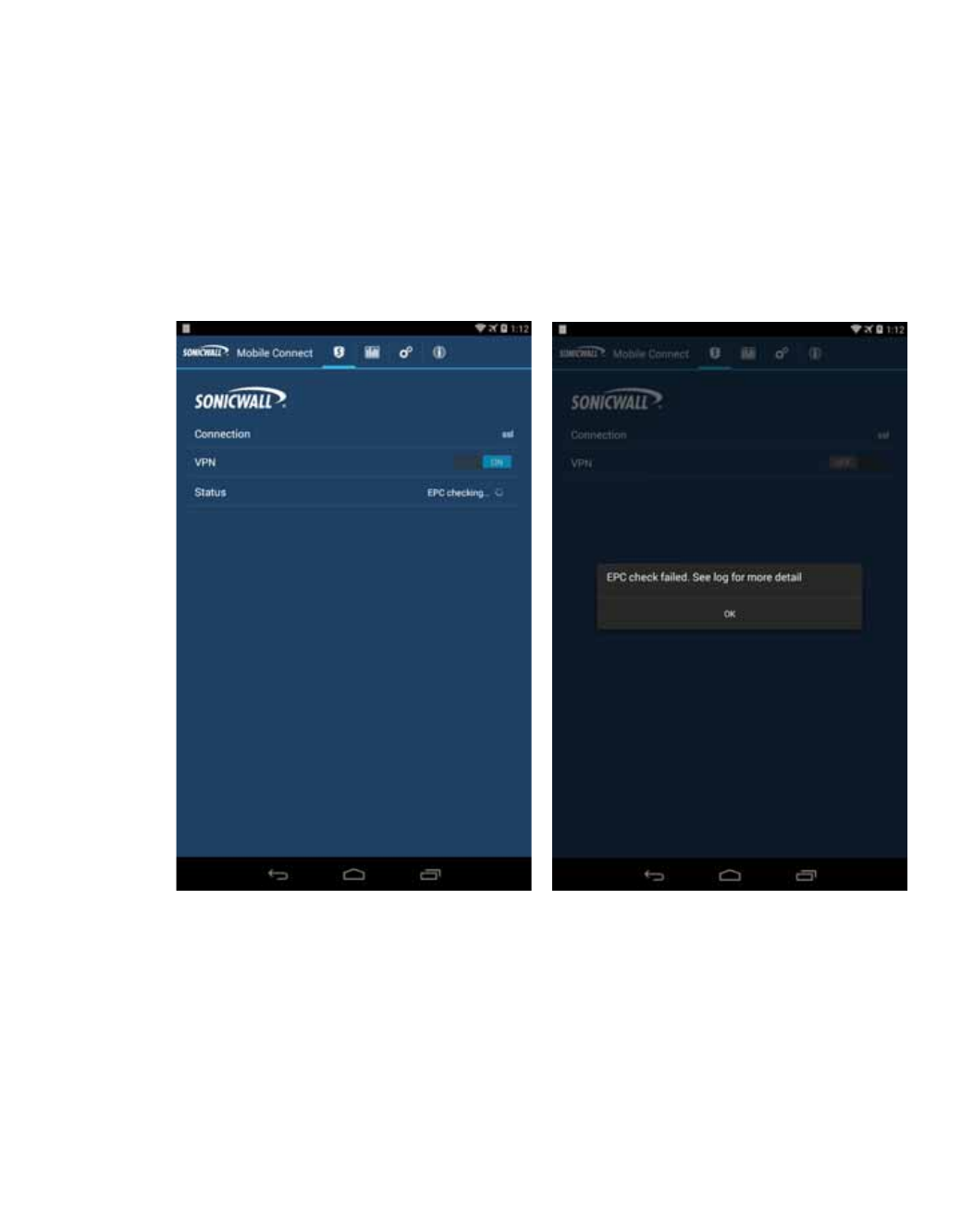
41 | SonicWALL Mobile Connect for Android User Guide
Troubleshooting Mobile Connect
This section describes some troubleshooting you can try if you are unable to connect to the Dell
SonicWALL server.
Failed End Point Control Check
End Point Control can prevent the connection when the server is an E-Class SRA appliance or
an SMB SRA appliance running SRA 7.5 (or higher). During the connection process, the
connection status displays “EPC checking...” while the End Point Security policy checks are
performed. If the device is not compliant because a security check failed, an error message is
then displayed.
You can view the Mobile Connect log for more detailed information about which check failed.
For example, you might see the following if an EPC policy was set up to restrict access to only
a single device ID (EQUIPMENT ID).
2014-07-10 13:08:23:974 DEBUG Thread-142 - SraEpcManager - Allow Profile:
{AndroidEPCExamplePolicy:[Literal=EQUIPMENTID,1,1234567890]}
2014-07-10 13:08:23:976 DEBUG Thread-142 - SraEpcManager - Deny Profile: {}
2014-07-10 13:08:23:977 DEBUG Thread-142 - SraEpcManager - Recurring Mode: 1
2014-07-10 13:08:23:978 DEBUG Thread-142 - SraEpcManager - Recurring Period: 1
2014-07-10 13:08:24:200 DEBUG Thread-142 - SraEvaluator - Evaluate literal:
Literal=EQUIPMENTID,1,1234567890
2014-07-10 13:08:24:200 DEBUG Thread-142 - SraEvaluator - DeviceID<abcda50e-
e13b-1234-b89d-b3da7384a2f5>, expect<1234567890>


















