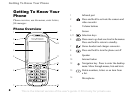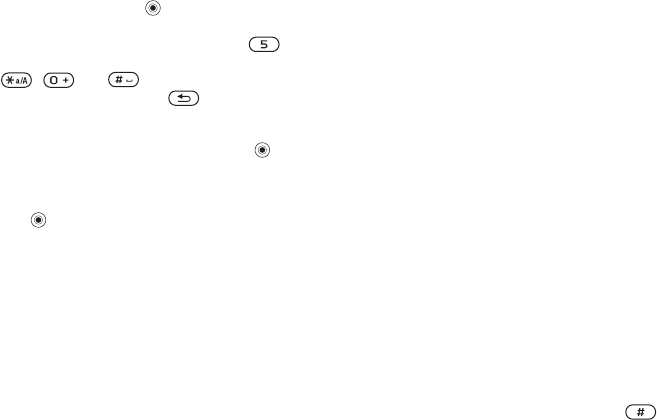
This is the Internet version of the user's guide. © Print only for private use.
11
Getting To Know Your Phone
Using Keypad Shortcuts
Enter the menus by pressing and then enter the
number of the menu to which you want to go. For
example, to reach the fifth menu item, press .
To reach the tenth, eleventh and twelfth menu items,
press , and respectively. To get
back to standby, press and hold .
Creating Standby Shortcuts
You can create your own shortcuts and use
to go directly to that function.
To create a standby shortcut
1 Press in a direction for which there is no
predefined shortcut. } Yes when you are asked
if you want to create a shortcut.
2 Scroll to a function that you want to create
a shortcut to } Shortcut.
To edit a standby shortcut
1 } Settings } the General tab } Shortcuts and
select which shortcut you want to edit } Edit.
2 Scroll to a function that you want to create a
new shortcut to } Shortcut.
More Options
} More to enter a list of options. There are different
alternatives in the list of options depending on where
you are in the menus.
Entering Letters
There are two ways of entering letters, for example,
when writing a message or writing a name in the
phonebook:
• Multitap text input
You press each key as many times as needed to show
the letter you want.
• T9™ Text Input
The T9 Text Input method uses a built-in dictionary
to recognize the most commonly used word for each
sequence of key presses. This way, you press each
key only once, even if the letter you want is not the
first letter on the key.
Writing Languages
Before you start entering letters, you need to select
the languages that you want to use when writing.
When writing, you can switch to one of your
selected languages by pressing and holding .