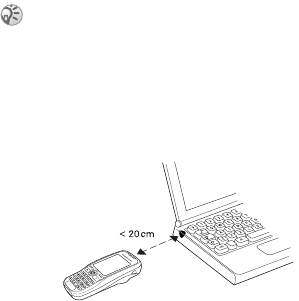
This is the Internet version of the user's guide. © Print only for private use.
67
Connectivity
To turn the infrared port on
} Connect } Infrared Port } 10 Minutes to turn on
infrared for 10 minutes only.
To connect two devices.
1 Place your phone as in the picture. The infrared
port on the phone must face the infrared port
on the other device.
2 Your phone now establishes contact with the
other device.
To send an item using the infrared
port (example: a contact)
1 Make sure that the infrared port of both
devices is on. } Phonebook and select a
contact, when contacts is default phonebook.
2 } More } Send Contact } Via Infrared.
If you are connecting to a PC, please refer to its user
documentation.


















