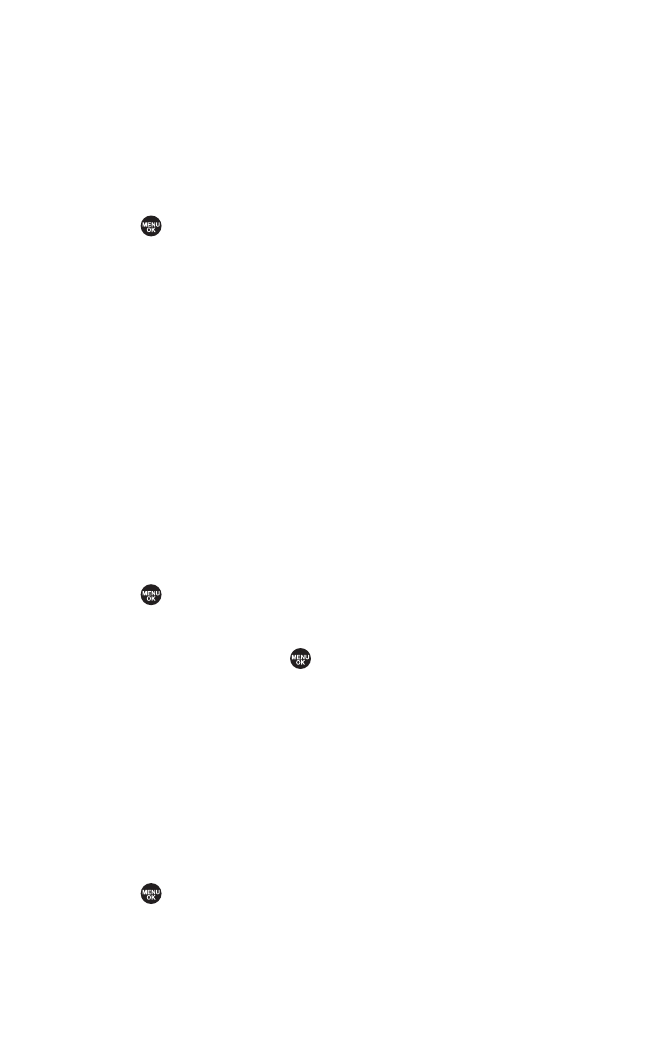
Setting Power On to Alert
Power On to Alert helps prevent unintentional or accidental
power-on of your phone’s alarm settings while your phone is
turned off. This feature applies only to Event Alerts, Call Alarm,
and Alarm Clock. (The default setting is Off.)
To turn Power On to Alert on or off:
1. Select > Settings > Others > Power On to Alert.
2. Select On or Off.
Ⅲ
On to activate alarm in Airplane Mode even if the phone is
turned off.
Ⅲ
Off to deactivate all alarm settings while the phone is
turned off.
Headset Mode
This feature allows you hands-free phone use. Press the Turbo
Button (the operation button) on the headset to activate useful
functions.
To connect the headset:
ᮣ
Simply plug the headset into your phone’s headset jack.
To set headset mode:
1. Select > Settings > Others > Headset Mode.
2. Select Turbo Button.
3. Select an option and press .
Ⅲ
Voice Calls to use the Turbo Button to activate voice dial.
Press twice to redial the last outgoing call. Press and hold
to record a voice memo.
Ⅲ
Push 2 Talk to use the Turbo Button to redial the last Push
2 Talk call. Press and hold the Turbo Button.
Ⅲ
Off to disable a Turbo Button setting or if your headset
does not have a Turbo Button.
To set the ringer sound:
1. Select > Settings > Others > Headset Mode.
2. Select Ringer Sound.
3. Select Normal or Headset Only.
4.Your Phone’s Settings 49


















