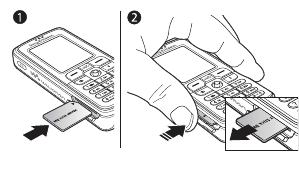
This is the Internet version of the user's guide. © Print only for private use.
6 Getting started
Memory Stick PRO Duo™
Your phone supports the following
memory cards:
• Memory Stick PRO Duo™
• Memory Stick Duo™
A memory card adds more storage
space to your phone to store, for
example, music, ringtones, video clips
and pictures.
With a memory card you can share
your saved information by moving
or copying it to other compatible
devices, see also
%
18 File manager
.
You can also use it as a portable
memory for office documents, and
move documents between the phone
and a computer,
%
71 Transferring
files using the USB cable
.
To insert and remove a memory card
1 Carefully open the Memory Stick Duo
slot cover and insert the memory card.
2 Press the edge of the memory card to
release it from the slot.


















