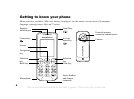9
Activity menu tabs
• New events – such as missed calls and messages.
• My shortcuts – applications that are running in
the background and your shortcuts. You can add,
delete and change the order of shortcuts.
• Bookmarks – your Internet bookmarks.
• If you want new events to appear as pop-up
text instead of in the activity menu, } Settings
} General } New events } Popup.
Shut down menu
Open the shut down menu from almost anywhere in
the phone. You can use it to shut down the phone,
turn on silent or activate a profile. For more
information about profiles
% 48 Profiles.
To open and close the shut down
menu
Press and select an option from the list.
File manager
Items are saved in folders. Create subfolders to move
items to. Access camera pictures by selecting the
desktop icon Camera pictures. Unrecognized items
are saved in the Other folder.
To manage items and folders
1 } File manager and select a folder.
2 Scroll to an item } More } Manage files } Move.
3 Select the folder you want to move the item to,
or New folder and name the folder } OK.
To select several items
1 } File manager and select an item } More }
Mark, select Mark several or Mark all.
2 Scroll and select more items by pressing Mark
or Unmark.
To check memory status
} File manager } More } Memory status.
File information
View information for items. Copyright protected
items cannot be copied or sent.
Synchronizing items
For more information
% 42 Synchronizing.
Languages
Select the language for phone menus and the
languages that you may use when writing.
This is the Internet version of the user's guide. © Print only for private use.