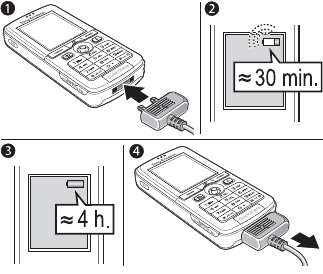
This is the Internet version of the user's guide. © Print only for private use.
7
Getting started
To charge the battery
1 Connect the charger to the phone. The symbol
on the charger plug must face upwards.
2 It may take up to 30 minut
es before the battery
icon appears on the screen.
3 Wait approximately 4 hours or until the battery
icon indicates that the ba
ttery is fully charged.
If you do not see the batter
y icon after this time,
press a key to activate the screen.
4 Remove the charger by tilting the plug upwards.
Memory Stick Duo™
The Memory Stick Duo™
gives you extra storage
capacity for content such as pictures, music and
video clips.
With the Memory Stick Duo you can share your
saved information by moving or copying it to other
Memory Stick Duo compatible devices, see also
%
21 File manager
.
You can also use it as
a portable memory for
office documents, and move documents between
the phone and a computer,
%
77 Transferring files
using the USB cable
.


















