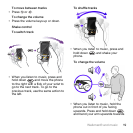18 Walkman® and music
4 For safe disconnection of the USB
cable, see Disconnect the USB on
page 49.
For details on transferring music, refer
to Media Manager Help. Click in
the top right corner of the Media
Manager window.
Stereo portable handsfree
To use the handsfree
• Connect the portable handsfree.
Music stops when you receive a call
and resumes when the call has ended.
AT&T Music
Go to Music to access your
Walkman® player, purchase ringtones
or to access other music applications.
To access Music
From standby select Menu > AT&T
Music and select an option:
• WALKMAN – a music and video
player all in one.
• Shop Music – purchase music
tones.
• MusicID – identify the song title,
artist or album. Your phone records
a few seconds of the song and
sends to clip to the Internet for
identification.
• XM Radio – use the Internet to
stream the radio to the phone.
• Music Videos - access new videos,
features and concert clips from
today’s artists.
• VIP Access – access music charts,
news and reviews, to purchase
music and to learn about upcoming
concerts.
• Community – access a hot user
community where you can chat with
your friends about the latest music.
• Music Apps – purchase music
related applications.
Walkman® player
To play music
1 From standby select Menu > AT&T
Music > WALKMAN.
2 Scroll to a title and select Play.
To stop playing music
• Press the center navigation key.
To fast forward and rewind
• Press and hold down or .
If headphones are not included with the
phone, you may purchase them
separately.