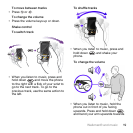20 Walkman® and music
you to increase the volume. To
decrease the volume, repeat the
action in the opposite direction.
Browsing files
Music is saved and categorized.
• Artists – list music by artist.
• Albums – list music by album.
• Tracks – list all music tracks.
• Playlists – create your own lists of
tracks.
• SensMe™ – list tracks by mood. For
the SensMe™ function to work, the
tracks need to be transferred using
Media Manager.
• Genre – list music by genre.
• Year – list music by year.
• Audio books – list audio books you
have transferred from your computer.
• Podcasts – list all podcasts.
Playlists
You can create playlists to organize
music files. Files can be added to
more than one playlist.
Deleting a playlist, or a file from a
playlist, does not delete the file from
the memory, just the reference to the
file.
To create a playlist
1 From standby select Menu >
Entertainment > Music > Playlists.
2 Scroll to New playlist and select Add.
3 Enter a name and select OK.
4 For each track you want to add, scroll
to the track and select Mark.
5 Select Add to add the tracks to the
playlist.
To create a playlist by mood
1 From standby select Menu >
Entertainment > Music > SensMe™ and
select Open.
2 Press the navigation , , or to
preview different tracks.
To create playlists by mood, your music
tracks must be transferred to your phone
using Media Manager. For information on
how to analyze your music, see Media
Manager Help.