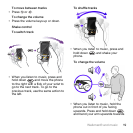21Walkman® and music
3 Select Add > Create > Options > Save
playlist.
4 Enter a name and select OK.
To add files to a playlist
1 From standby select Menu >
Entertainment > Music > Playlists.
2 Select a playlist.
3 Scroll to Add music and select Add.
4 For each track you want to add, scroll
to the track and select Mark.
5 Select Add to add the tracks to the
playlist.
To remove tracks from a playlist
1 From standby select Menu >
Entertainment > Music > Playlists.
2 Select a playlist.
3 Scroll to the track and press .
To view information about a track
• Scroll to a track and select Options >
Information.
Audio books
You can listen to audio books that you
have transferred to your phone from a
computer using Media Manager.
To play audio books
1 From standby select Menu >
Entertainment > Music > Audio books.
2 Select an audio book.
3 Scroll to a chapter and select Play.
While listening to a song using the
built-in FM radio, you can search for
title, artist and album names using
TrackID.
To search for song information
• When the radio is playing select
Options > TrackID™.
It may take a few minutes before a
transferred audio book appears in the list
of available audio books.
Audio books in other formats than M4B
or audio books that do not have ID3v2
chapter tags can be found in the Tracks
folder.
Data transmission charges may apply.
For best results, use TrackID™ in a quiet
environment.