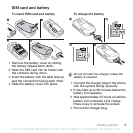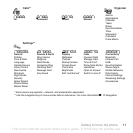13Getting to know the phone
- Press a number key and } Call to speed dial.
Turn off the ringtone when receiving a call.
Press and hold to set the phone to silent. The alarm signals even if the
phone is set to silent.
Press to enter a space when writing a message.
Press and hold to change the writing language when writing a message.
Press to change letter case when writing a message.
Press and hold to toggle T9™ Text Input on and off when writing
a message.
} Info Find more information, explanations or tips about selected features,
menus or functions available in your phone
%
6 Help in your phone
.
} More Enter a list of options. There are different alternatives in the list
of options depending on where you are in the menus.
Minimize the Music player.
Turn the Music player on or off and pause play.
Skip to the previous track when using the Music player.
Skip to the next track when using the Music player.
Open the Messaging menu.
Press and hold to take a picture.
Lock or unlock the phone.
This is the Internet version of the user's guide. © Print only for private use.