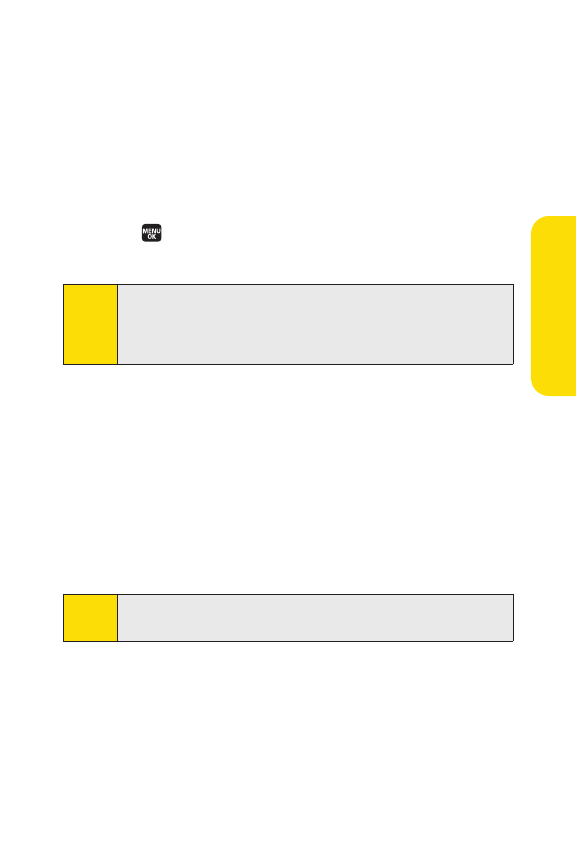
Section 2I: Using the Built-in Camera 169
ⅷ
Printto print an image by mail, at a retail store, by using
PictBridge, or by using Bluetooth.
ⅷ
Post to Services to access available services. Select Update
to display the latest services.
ⅷ
Send via Bluetooth to send your pictures and videos via
Bluetooth.
ⅷ
Setas to assign the picture or video. Select an option and
press .
ⅷ
Deleteto delete pictures and videos.
ⅷ
Details/Editto edit or display details relating to your
pictures or videos.
ⅷ
Slideshowto view your pictures in slideshow mode.
ⅷ
Media Filterto filter only pictures, only videos, or to display
all media files.
ⅷ
Album List to display the album list.
ⅷ
Camera Mode to activate camera mode.
ⅷ
Camcorder Mode to activate video mode.
Tip:
While displaying the In Phone folder, you can select Info(right
softkey) to display album information.
Note:
Deleting data will free up memory space to enable you to take
more pictures and videos. Once deleted, the data cannot be
uploaded your online Sprint PCS Picture Mail account or your
phone.
Camera


















