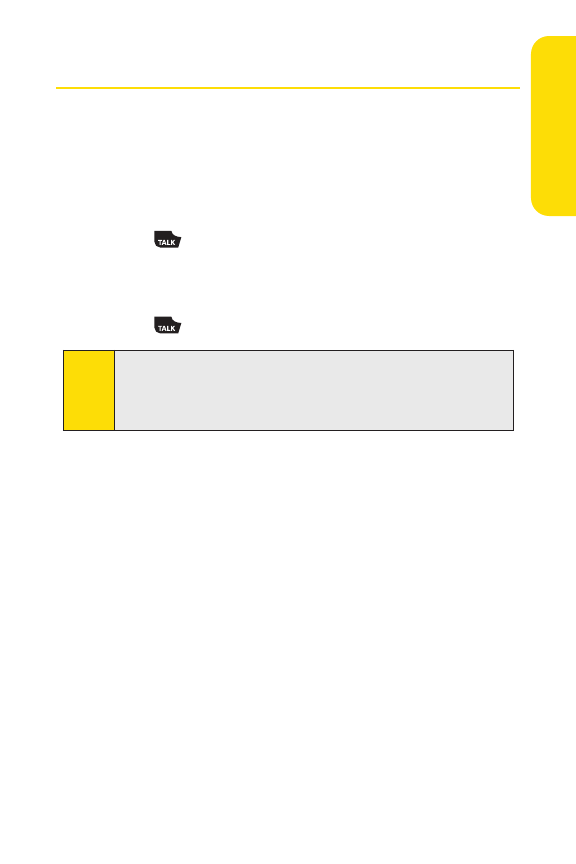
Section 3A: Sprint PCS Service Features – The Basics 243
Responding to Call Waiting
When you’re on a call, Call Waiting alerts you to incoming calls
by sounding beeps. Your phone’s screen informs you that
another call is coming in and displays the caller’s phone
number (if it is available).
To respond to an incoming call while you’re on a call:
ᮣ
Press . (This puts the first caller on hold and answers
the second call.)
To switch back to the first caller:
ᮣ
Press again.
Tip:
For those calls where you don’t want to be interrupted, you
can temporarily disable Call Waiting by pressing
*
7 0 before
placing your call. Call Waiting is automatically reactivated
once you end the call.
SprintPCS Service


















