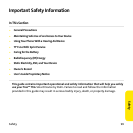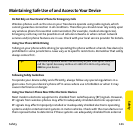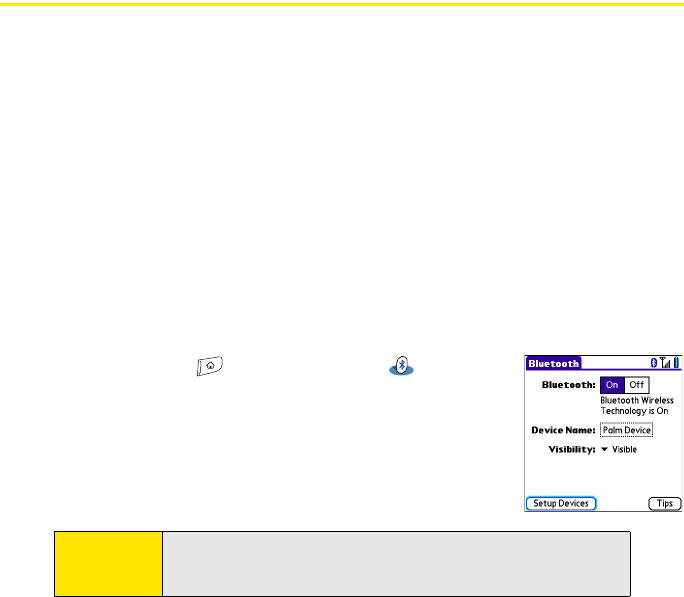
94 Wireless
Connecting to Devices With Bluetooth
®
Wireless Technology
With your device’s built-in Bluetooth
®
wireless technology, you can connect to a number of
Bluetooth devices, such as a headset, car kit, printer, or GPS receiver, as well as to other
phones and handhelds that are equipped with Bluetooth wireless technology. If your
computer is enabled with Bluetooth wireless technology, you can also synchronize
wirelessly or use your device as a wireless modem. See the User Guide for details.
You can create a list of Bluetooth devices that you trust to communicate with your Treo
device. When communicating with trusted devices, your Treo device skips the discovery
process and creates a secure link as long as the Bluetooth device is within range. Bluetooth
range is up to 30 feet (10 meters), depending on environmental conditions, including
obstacles, radio interference from nearby electronic equipment, and other factors.
Entering Basic Bluetooth Settings
To use your Treo device’s Bluetooth functionality, you need to turn the Bluetooth feature
on, and you may need to make your device either temporarily or permanently visible. You
can also enter a name for your device.
1. Press Applications and select Bluetooth .
2. Select Bluetooth On.
3. (Optional) Enter a device name that identifies your Treo device
when it is discovered by other Bluetooth devices.
Note:
Use the same device name for all your Bluetooth connections. If you
change the device name, you need to recreate any partnerships you
have already created.