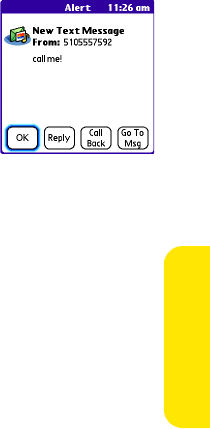
Wireless
Wireless 87
Receiving Messages
When your phone is on and is in an area of wireless coverage, you automatically receive
new text messages.
The new message alert may include any of the following buttons:
ⅷ OK dismisses the alert and places the message in your Inbox.
ⅷ Reply opens Chat view, where you can reply to a text message.
To send a multimedia message reply, select Add from Chat view.
ⅷ Call Back dials the sender’s phone number.
ⅷ Go To Msg opens the message so you can view its full contents.
ⅷ Go To URL opens the Web browser so you can view the full
contents of the message in your online Sprint Picture Mail
account. See the User Guide for details.
ⅷ Delete removes the received message from your device.


















