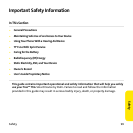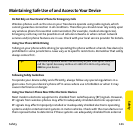98 Wireless
Receiving Beamed Information
1. Turn on your screen.
2. Select the beam command on the transmitting device.
3. Point the IR port on your Treo device directly at the IR port of the transmitting device
to open the Beam Status dialog box.
4. When the Beam Status dialog box appears, select a category or an expansion card.
(If you don’t select a category, the item is placed in the Unfiled category.)
5. Select Yes to receive the information or No to refuse it.