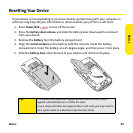Basics
Basics 39
Creating Other Types of Favorite Buttons
1. Press Phone .
2. Use the 5-way to select a blank favorite button.
3. Select the Type pick list and select Call Log, Dial Pad, Contacts, Application, Message,
Email, or Web Link.
4. Enter a label for the favorite and enter any other necessary information on the screen.
5. (Optional) Enter a Quick Key, a letter that you can press and hold from the Main, Dial
Pad, or Favorites view of the Phone application, to open the favorite.
6. Select OK.