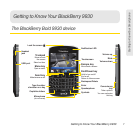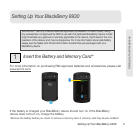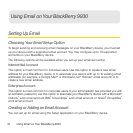2
6 Setting Up Your BlackBerry 9930
Charge the Battery
1. Insert the larger end of the USB cable into the charging head.
2. Connect the smaller end of the USB cable to the micro-USB port on the left side of your
BlackBerry device.
3. Plug the charging head into a power outlet.
3
Turn On Your BlackBerry 9930
ᮣ To turn the BlackBerry device on or off, press and hold on the front of the device.