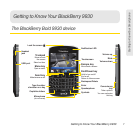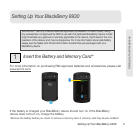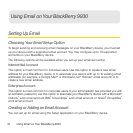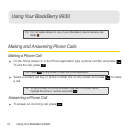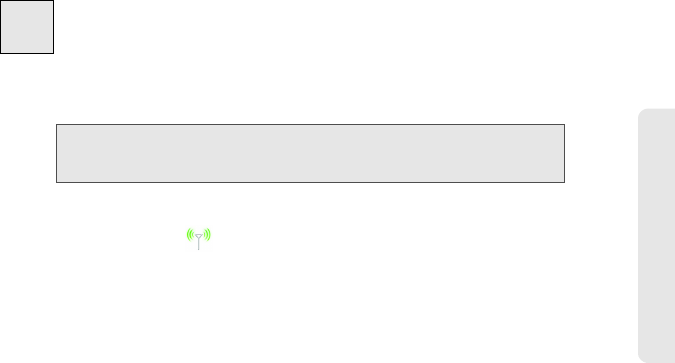
8
Setting Up Your BlackBerry 9930 9
Setting Up Your Smartphone
Set Up a Wi-Fi
®
Connection
Your BlackBerry device allows you connect to an available Wi-Fi
®
network to access such
services as email service and Web browsing.
Note: If your BlackBerry device is associated with an email account that uses a
BlackBerry
®
Enterprise Server, your organization may prevent you from connecting
to a Wi-Fi
®
network.
1. On the Home screen, tap the connections area at the top of the screen, or tap
Manage Connections
.
2. Tap Wi-Fi Network. If prompted, tap Turn on Wi-Fi.
3. If you want to connect to a public hotspot or to a Wi-Fi network that does not require
authentication, select the Show Open networks only check box.
4. Tap the Wi-Fi network that you want to connect to.
5. If the Wi-Fi network requires authentication, type a password for the network and then
tap Connect.
The name of the connected Wi-Fi ne
twork appears at the top of the Home screen.