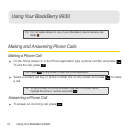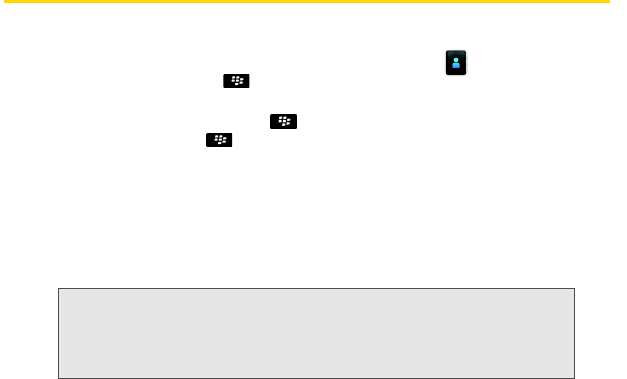
20 Using Your BlackBerry 9930
Contacts
Adding Contacts
ⅷ To add a contact using the Contacts application, tap Contacts > New Contact. Type
the contact information. Press
> Save.
ⅷ To add a contact from a message, call log, or Web page, highlight the contact name,
number, or email address and press
> Add to Contacts. Add or edit the contact
information and then press
> Save.
Synchronizing Contacts
Some types of email addresses, including Google Mail™ and Yahoo!
®
Mail, allow you to
synchronize contacts between your email account and your BlackBerry device. If you turn on
contact synchronization for an email address, you can add, change, and delete contacts
from your device or from your email account.
Note: If you have installed BlackBerry
®
Desktop Software on your computer (see “The
BlackBerry Desktop Software” on page 28), you can also add contacts by
connecting your BlackBerry device to your computer and synchronizing with a
compat
ible Personal Information Management (PIM) address book. See the
BlackBerry Desktop Software Online Help for details.