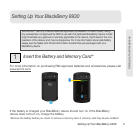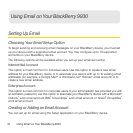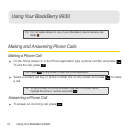Using Email on Your BlackBerry 9930 13
Email
Accessing and Sending Email Messages
Accessing Email Messages
1. Tap Messages to display a message list.
2. Highlight a message and click the trackpad to display the message.
Note: When you set up new email addresses, an icon for each account will appear
on the Home screen. Tap
Messages to access all of your messages. To
see messages from a specific account on
ly, tap the icon for that account
Sending Email Messages
1. Tap Messages to display a message list press > Compose Email.
2. In the To field, type an email address or a contact name.
3. Type a subject and a message and then press > Send.
Note: If you have set up more than one supported email account on your BlackBerry
device, you can select an account from which to send the message. At the top
of the message, in the
Send Using field, press until the preferred email
account appears.