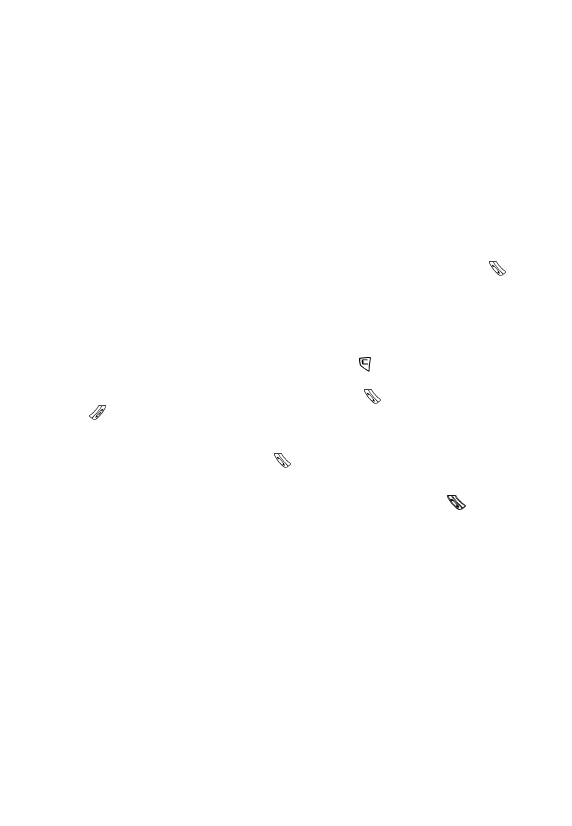
17
CALL REGISTER
Basic information (the number of the person you are talking to, if available, the
time the conversation started, the call type) of the last calls are stored in your
phone.
Among the incoming calls there are also the unanswered calls.
Information refers to calls received while the phone is switched on and
connected to the network; some operators can give you information via SMS
on calls sent to your number while your phone was switched off or unattainable.
To access the call list
, scroll the menu and confirm the entry
Calls
.
Select and confirm the entry
List
and then choose if you want to view the
Unanswered
calls, only the
Received
calls, the
Sent
calls or the complete list
of
All
calls stored in the memory.
The entry
Delete al
” allows you to delete all the stored calls.
You can use the joystick to select a call, and call that number by pressing
.
If you press the joystick, all available information on the selected call will be
viewed; by pressing it again you can store the selected number in the phone
book (you will be asked to assign it a name).
If that number is already stored in your phone book, the phone will inform you
of this with a message, to avoid the same number being stored more than once.
To delete a call from the list
, you must keep the key
pressed after you have
selected the call as described above; you will be asked to confirm
Delete
and
you can answer in the affirmative by pressing the key
, or in the negative by
pressing
.
The text “Nr. X missed calls”
that you sometimes see on your display
indicates that you received
x
calls that you did not answer.
If you press
,
in stand-by mode, the key
, a list is viewed showing the last 10
calls (outgoing, incoming, or unanswered).
To redial the last number in the list
q
uickl
y
p
ress the ke
y
twice.


















