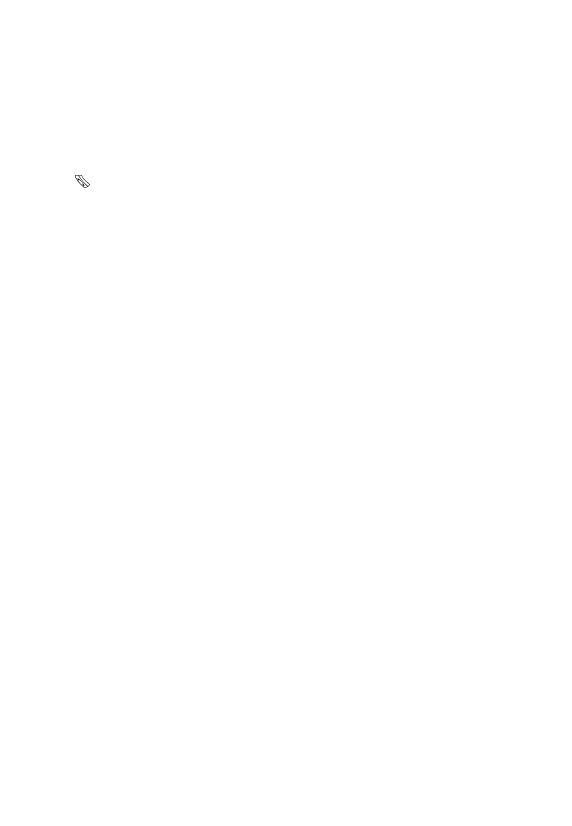
35
Zone Messages (menu 2-5): the broadcast messages are free messages
which are sent by some network operators and viewed on the phone display in
stand-by mode. The most common shows the name of the area you are in.
The submenus available are:
Reception: you can choose if you want to view the messages that your
phone receives from the network operator (enabling of the service and
message content varies from operator to operator).
Type filter: by confirming this menu entry, the list of filters will be shown
which allow you to view the messages only on certain topics. By pressing
key
you access the functions for selecting the filters.
Remove filter: this erases the selected filter.
Add filter: choose, from the list of those available, a topic for filtering the
incoming broadcast messages and store it in the selected position.
Remove all: clear the filter list.
Set as default: enables the selected filter
Language Filter: from a list of available languages you can select, by
pressing the joystick, the language in which you would like to receive your
messages. Only the messages in the language selected will be viewed on
the display. To receive messages in any language, do not select any.
Read: the list of the available messages will be shown. Select the one
Calls (menu 3)
You can view the last calls, received calls and unanswered calls on the first
entry of the menu – List (see “CALL REGISTER” on page 17)
The function Cost (menu 3-2) allows to check the costs of the calls.
Last call shows the cost of the last call.
All calls shows the cost of all calls.
Credit shows the remaining credit (this function depends on the network
operator and from the type total time of the SIM card).
Cost control allows to decide, by scrolling the two sub-menus, the currency
you want to use and the value of each unit cost. To set the currency you must
have your PIN2 code.
Reset Costs: to clear the costs stored by this function it you need to insert
the PIN2 code.
Call duration (menu 3-3), by confirming the first two entries of the menu,
shows the length of the Last call and the Total length of all calls made
respectively. The function Delete allows you to erase the two data.
Call waiting (menu 3-4): this function, which is provided by the network
provider, informs you of an incoming call while you are already making another
call. The three entries of the menu allow you to enable or disable the service,
and to ask the network to check the current status
Barring (menu 3-5) : this function filters the outgoing calls and the incoming
calls, more specifically you can bar: all the Incoming calls, the Incoming calls


















