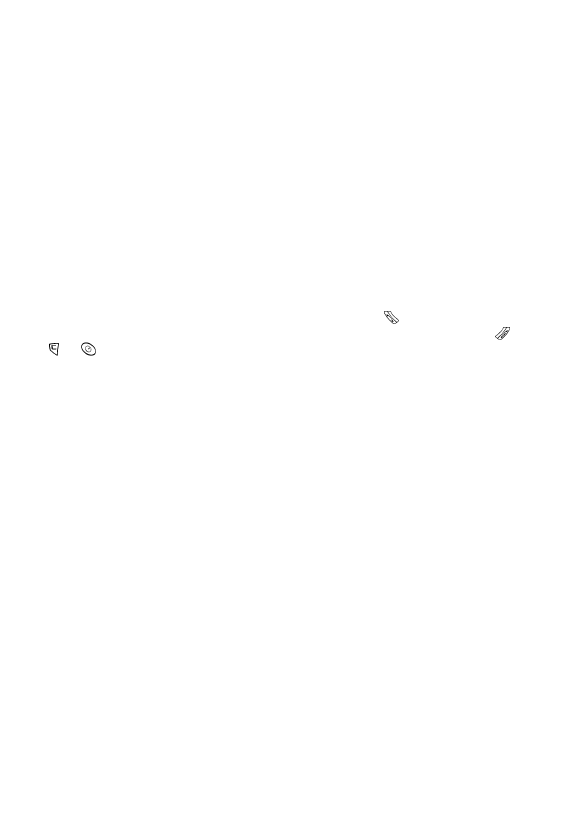
39
Warning tones (profile X – menu 4): these are tones the Gm882 emits when
you receive an SMS message, a Class ero SMS message,when the Battery
is Low, and when you switch the Power on or off. In each case there is a menu
entry which allows you to set the volume, the tone and the type of alert (ring
only, vibrate only, ring and vibrate etc.).Network allows you to enable or
disable a tone signal that indicates when the phone is connected to a network;
No network available enables and disables a tone signal when the phone is
unable to connect to any network.
Restore F.P. (profile X - menu 5) is a function that automatically re-sets the
profiles to the default settings of the manufacturer.
To change the active profile, enter the quick menu, select the audio profile
icon and press the joystick to confirm. Move the joystick up or down to select
the profile you want and then press it again to confirm. Select and confirm menu
entry 6 - Activate.
Answer mode (menu 4-6): this menu allows you to select the way you want to
answer incoming calls.
Answer with a key allows you to answer by pressing
.
Answer with any key allows you to answer by pressing any key except
,
or
.
Automatic Answer enables the automatic answer after a few rings (this is
useful, for example, if you are connected to a hand-free device).
Language (menu 4-7) allows you to choose the language for all messages and
the menu entries on your display. By choosing the entry Automatic the phone
recognises and uses the language of the country where the SIM card was
issued. If this language is not available in the phone, English will be used.
Connection and GPRS Mode (menu 4-8/9) are functions that allow you to
check and modify the parameters of GPRS connections (see “GPRS” on
page 27).
DTMF (menu 4-10) allows you to enable or disable the transmission of DTMF
tones (see “DTMF – what it is, its use” on page 8).
Restore factory [settings] restores the phone parameters pre-set by the
manufacturer.
Applications (menu 5)
For information on the use of the applications see “APPLICATIONS” on
page 25.
Games (menu 6)
For the instructions on the available games, see “GAMES” on page 24.


















