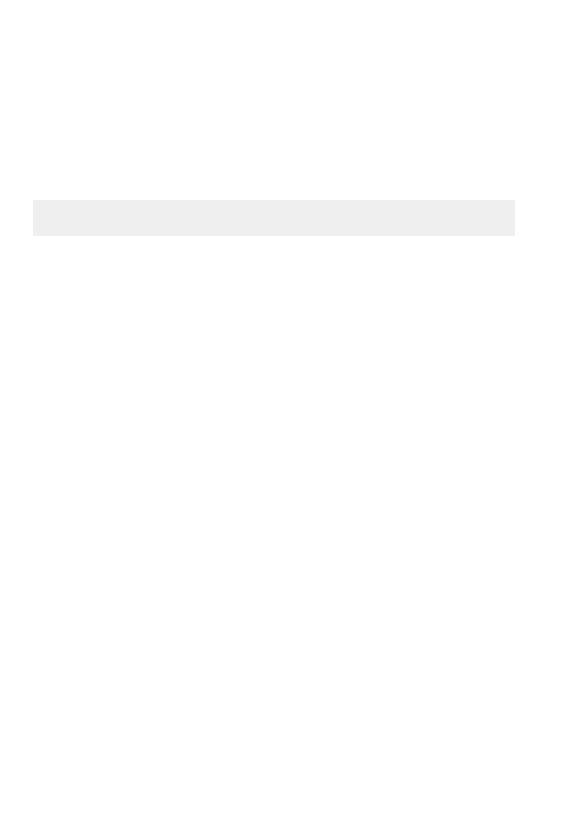
19
Type (menu 2-1-4-4-3)
This network service allows you to convert EMS messages into different
formats, such as for example: ISDN and PSTN services, Pager, E-mail, Fax,
etc.
Change the pre-set value “0_Text” only after having contacted your network
operator to make sure these formats can be sent.
Extended alphabet (menu 2-1-4-4-4)
This function is useful for sending special characters (eg. foreign alphabets)
which occupy more space in the memory. The total length of one SMS
message is limited to 70 characters.
ATTENTION: with mobile phones that cannot read extended characters,
the addressee may have problems reading these messages.
Class (menu 2-1-4-4-5)
There are several classes of SMS messages that you can choose from in this
menu.
Store in SIM the message will be stored in the addressee’s SIM card
Store in mobile the message will be stored in the addressee’s mobile
Show immediately the message is not stored by the addressee; it is shown
on the display and is deleted after viewing
Reply path (menu 2-1-4-4-6)
If you enable this function, the addressees of your messages can answer you
by using your SMS Service Center. This is necessary for some special SMS
services, such as, for example, the automatic replacement of messages stored
with incoming ones.
Ask your operator for more detailed information.
SMS Profile (menu 2-1-4-4-7)
This function allows you to display the list of all the SMS profiles you created,
and choose the one you prefer to use it in the next message. SMS profiles are
useful because once you’ve created them, you don’t need to change every
single parameter; just save several different profiles, each one containing the
parameters you might need, then choose and use the one you want.
SMS Info (menu 2-1-4-4-8)
This function gives you information on EMS messages stored in your SIM card.
In detail: number of messages stored, total capacity of the SIM card, number of
the SMS Service Center.


















