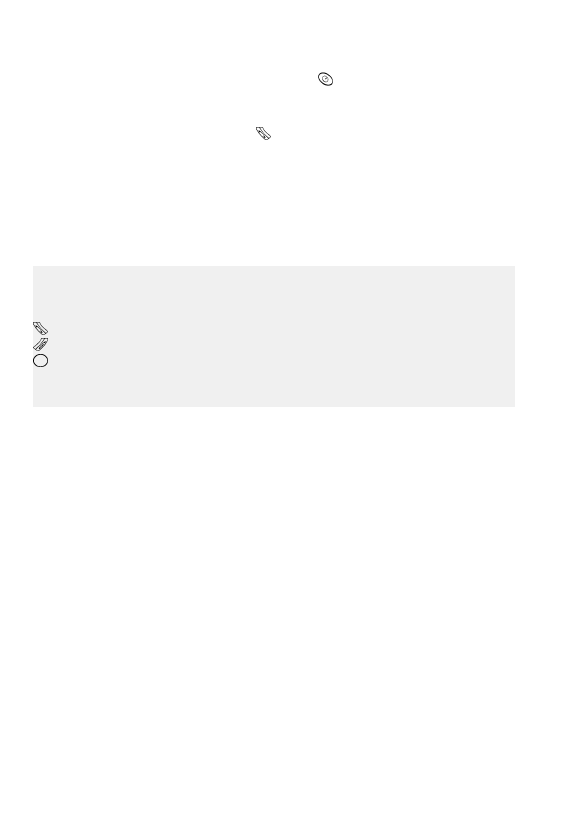
5
THE Gm882: PRESENTATION AND BASIC FUNCTIONS
To switch on
the Gm882, after you have inserted a valid SIM card and
correctly connected the battery, press the key
for a second.
Press the same key for one second,
to switch off
the phone.
After the phone has been switched on, (and the PIN code, if required, has been
inserted and confirmed with the key
), the Gm882 is in stand-by mode.
If the area is covered by the service, the phone is connected to the network of
the operator that issued the SIM card, or (abroad) to the network of an operator
with roaming agreements that allows use of the available call services.
If the service is not available in the area where you use the phone, the phone
will be unable to receive or send anything.
SUGGESTION
To use most of the menus and set up the different functions you need only 2
keys and the middle joystick:
to confirm the selected entry
to exit the menu you are looking at without changing anything.
Joystick press it in stand-by to enter the traditional menu, or shift it in any
direction to enable the quick menu. To browse the menus, see
page 12 and page 13.


















