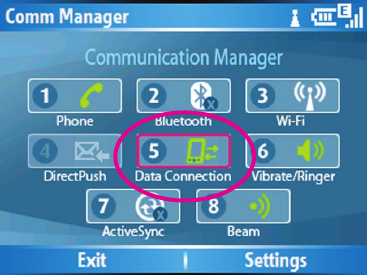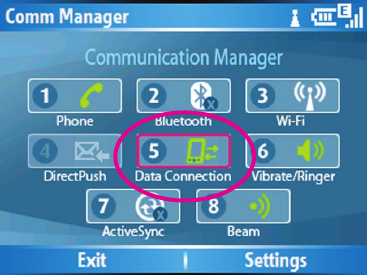
Section 1, page 22
Using Comm Manager
The Communication Manager allows you to quickly enable or disable phone
features and manage data connections. To access the Communication Manager,
on the Home screen, select Start > Comm Manager
1. Phone: Select to turn the phone radio on or off. Turning off the phone radio
places the device in Flight Mode.
2. Bluetooth feature: Tap to turn Bluetooth feature on or off.
3. Wi-Fi: Select to turn Wi-Fi on or off. To configure Wi-Fi on your device.
4. DirectPush: Select to turn DirectPush on or off. When DirectPush is on you
will receive Outlook e-mails as they arrive on the Exchange Server. When
DirectPush is off you must manually retrieve Outlook e-mails.
5. Data Connection: Select to disconnect your active data session (e.g. GPRS
or EDGE). You cannot reconnect data services in Comm Manager.
6. Vibrate / Ringer: Select to turn the device’s ringer on or to set to vibration/
silent mode.
7. ActiveSync: Select to synchronize your device via wireless ActiveSync.
8. Beam: Select to turn Bluetooth beaming on or off.