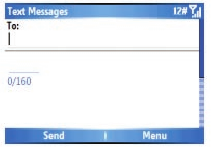
Section 1, page 39
Text Messaging
Text messaging allows you to send, receive, and reply to short text messages using
your device. Messages may be sent to and from T-Mobile phones and any e-mail
address
Accessing Text Message Screen
You can open the text entry screen via two ways:
■
On the Home screen, press the Messaging key (key with envelope icon) and
select Text messages.
■
On the Home screen, select Start > Messaging > Text messages > New.
■
On the Home screen, scroll to and select Text Messages and press the
Center Select key.
Sending Text Message
1. On the Home screen, scroll to and select Text Messages.
If you want to request a message delivery receipt, select Menu > Message
Options > Request message delivery notification > Done before sending
the message.
2. At
To, type the recipient’s mobile phone number.
You can also select Menu > Add Recipient to add contact(s) from the
contacts list. To send the message to multiple recipients, separate the
numbers with a semicolon.
TIPS
■
If you are working offline, the message is
saved to the Outbox and is sent when you
are connected.
■
The Inbox can be used for both e-mail
and text messages. You can change the
message type to view in the Inbox by
selecting Menu > Switch Accounts and
choosing another account type.
3. Type your message and tap Send.


















