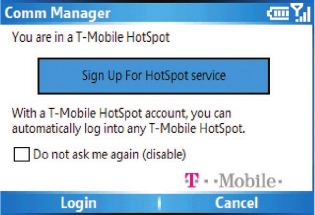
Section 1, page 25
If there are multiple Wi-Fi networks available, your device displays the message,
“New wireless networks are available. Would you like to see the list of available
network?” Select Yes. At Select network field, move the
Navigation key left or
right until you see tmobile [Unsecured]. Select
Connect.
The HotSpot Found screen opens
5. At the HotSpot Found screen, select Login. The HotSpot Utility screen opens.
6. At the HotSpot Utility screen, type your 10-digit T-Mobile phone number
(without dashes) in the
Username field and the last 4-digits of your Social
Security number in the
Password field for first time log in. You will prompted
to change your password
NOTE: If you have a corporate liable account, your password will be the last 4-digits of
your business tax ID number.
You can log in to another Wi-Fi network
that has roaming agreements with T-
Mobile. Select the network that you want
to use and launch your Web browser
(Start > Internet Explorer). A login screen
opens where you can type your username
and password for your T-Mobile HotSpot
account. Visit www.t-mobile.com/hotspot
for a listing of T-Mobile HotSpot roaming
partners.
If you select a network that does not have
roaming agreements with T-Mobile, then
the Web browser will take you to a screen
where you can create an account for that
network.


















