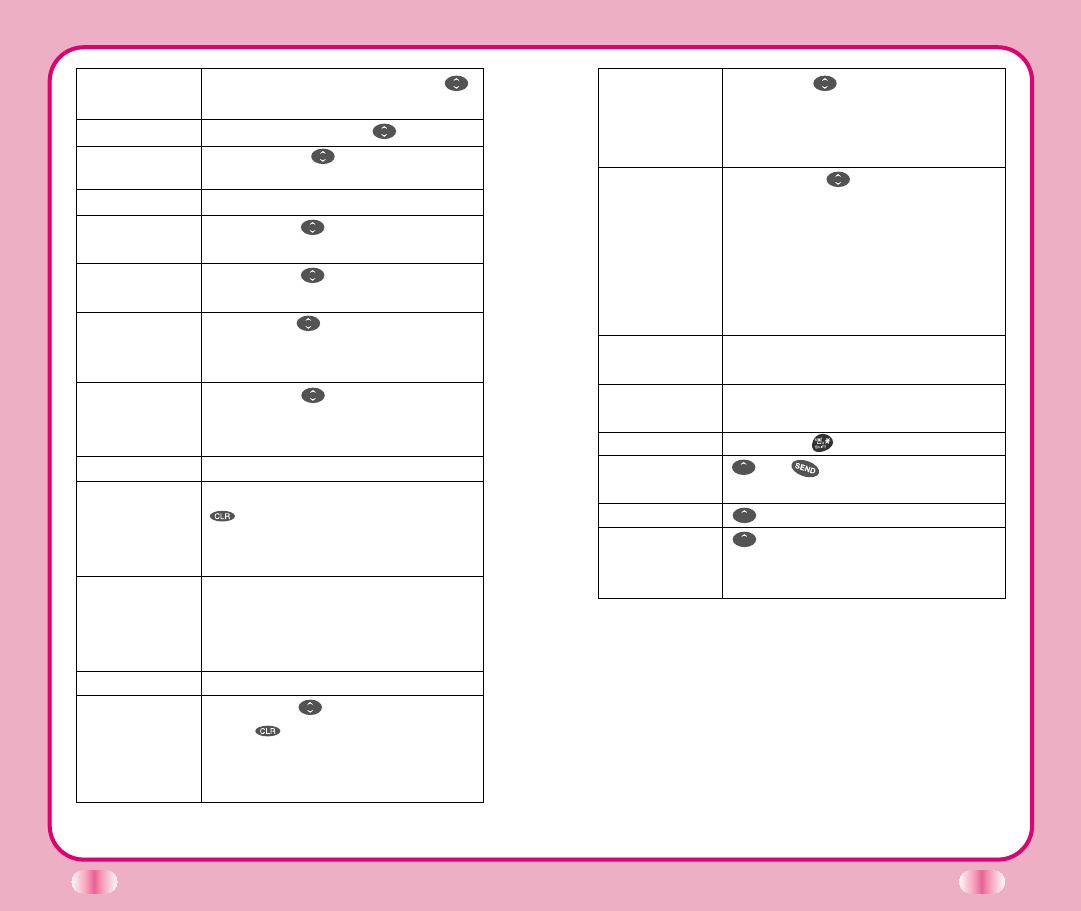
89
88
Ringer Off Menu, 1, 3, Increase the Volume ,
Ok
Clear Call List Menu, 6, Lock Code, 3, , Yes, Ok
Language Menu, 2, 4, , Ok (English and
Spanish)
Version Menu, 2, 5
System Select Menu, 3, 1, , Ok (Set by provider
only)
Set NAM Menu, 3, 2, , Ok (Set by provider
only)
Data/Fax Mode
Menu, 4, 1, , Ok (Requires a data
cable and data mode needs to be activated
by provider )
Menu, 4, 6, , Ok (Provides better
audio experience in some environments)
Calculator Menu, 5, 2
Menu, 7, 1, 1, Opt, Replay or Hold Down
, 1, Opt, Replay (Max. recording 4
minutes.)
Menu, 7, 1, 1, Opt, Erase, Sel, Ok
Start Browser Menu, 8 or Hold Down 0
Menu, 7, 4, , Ok (In Manual Mode
Press to start this feature or Auto
Mode. This feature will be available upon
opening the cellcase
Menu, 4, 2, , Answer Machine, Ok
(uses the pre-programmed message and
the caller can leave a message in
voicemail
Menu, 7, 2, , Practice the Voice
Command, Yes/No, 3- When you
receive a call, you say Yes, the call is
connected and say No the bell Rings.
(This option is available only when
phone is connected to the hands-free
kit)
Scheduler Book, 3 This option is available in
digital areas only (Max. 47 events)
Alarm (Wake Up)
Book, 4 This option is available in
digital areas only (Max 47 events)
Manner Mode Hold Down Key for 2 Seconds
Voicemail , 1, (Works in digital areas
only)
Text Message , 3
Send Message , 2, Type Phone Number, Opt,
Continue, Sel, Type Message, Opt,
Send
Audio AGC
(Audio Gain
Control)
Play Back Voice
Memo, Recording
Conversation or
Voice Messages
Erasing Play Back
Voice Memo or
Recording
Conversation
Using the Voice
Dialing Feature
When Making a
Call
Setting the
Voice service
Setting the
Voice Command


















