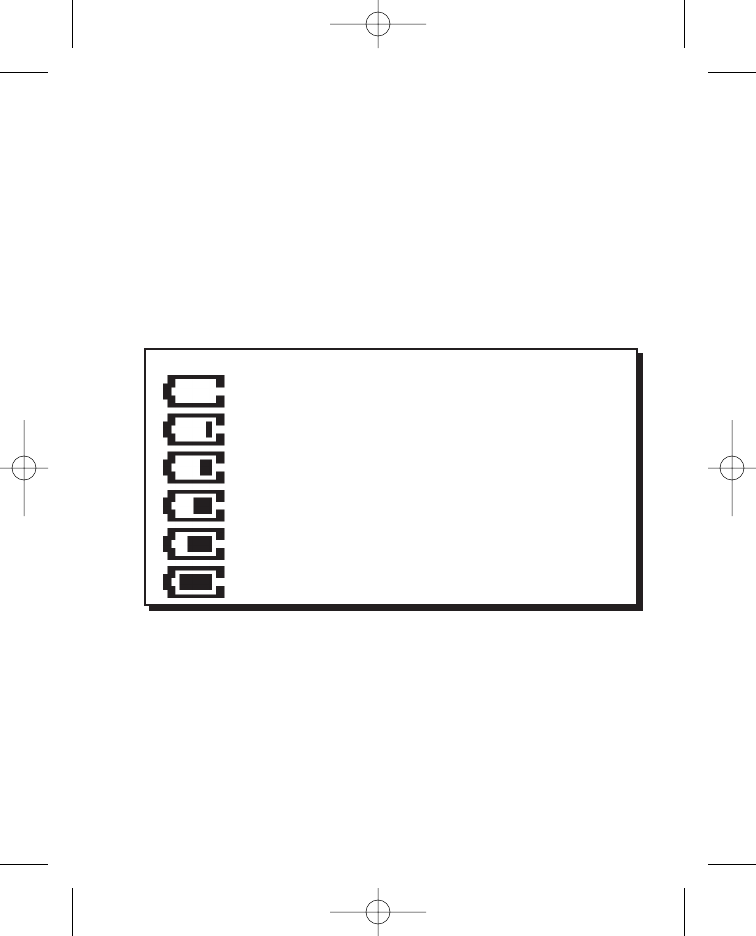
7
Step 1: Activate Your Account
Activation gives you access to the Global Location Service Center
and associate your Wherifone device to you. Information on how to
activate your account should be provided by your service provider in a
separate manual.
Step 2: Charge the Battery
Before using your Wherifone, we recommend charging the battery for
at least three hours or until the battery icon stops flashing. After this
charge time, the battery icon should indicate that the phone is fully
charged.
Battery Charge Life: The Wherifone uses a built-in rechargeable
Lithium Ion Polymer battery. In order to maximize battery life and
reduce the risk of inoperable location and/or cellular services in an
emergency, we recommend that the battery be charged often or no
less than a full overnight charge each evening.
BATTERY LEVEL ICON
CHARGING IS REQUIRED
VERY LOW POWER (<20% OF BATTERY LIFE).
UNIT SHOULD BE CHARGED
LOW POWER (<40% OF BATTERY LIFE)
MEDIUM POWER (60% OF BATTERY LIFE)
MEDIUM HIGH (80% OF BATTERY LIFE)
FULLY CHARGED BATTERY
G500Series UG_R5.qxd 7/18/06 1:54 PM Page 7


















