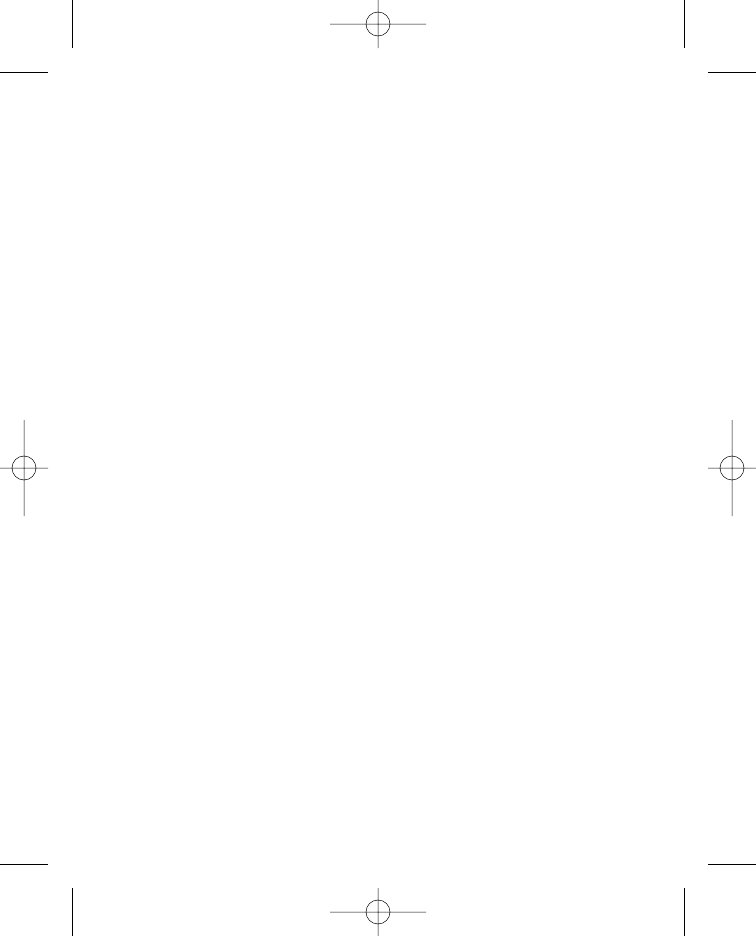
8
The length of time the phone will work on a charge varies depending
upon individual use, including factors such as signal strength, GSM
network coverage, GPS satellite positions, age of the battery, length
of time the phone is left on, time spent making voice calls, and location
request frequencies.
WARNING: Do not use any other battery charger to charge
your Wherifone device. Other battery chargers may damage
the battery on the Wherifone device, and may also be dangerous
to anyone near the unit.
Step 3: Insert your SIM Card
When you register as a subscriber with Wherify or another GSM network
operator, you get a SIM (Subscriber Identity Module) card. The SIM card
contains a computer chip that keeps track of your phone number, the
services included in your subscription, phonebook information, and
other information.
To insert your SIM card, remove the SIM drawer on the top of the
phone and snap in your SIM card with the notched corner in the top
right and the GOLD pads facing forward. Please refer to the photos
below.
G500Series UG_R5.qxd 7/18/06 1:54 PM Page 8


















