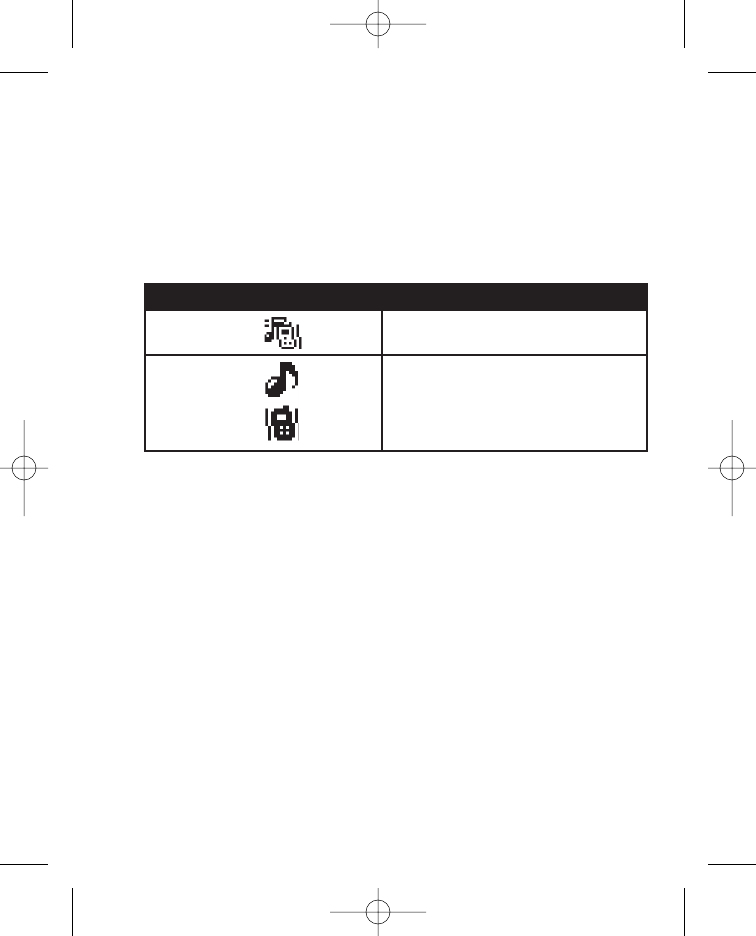
23
Icon Description
Main Menu Ring/Vibrate Mode Selection
Submenu Ring Mode (default)
Vibrate Mode
Ring/Vibrate Mode
The Wherifone may be set to either Ring or Vibrate when it receives
an incoming call or page. To set the Ring/Vibrate mode, enter the
Menu by pressing the menu/OK button. Then scroll to and select
the Ring/Vibrate icon. You may then set the phone to either “Ring” or
“Vibrate” using the scroll and select commands. If the Wherifone is set
to “Ring” it will alert the user with the selected Ring Tone. If the
Wherifone is set to “Vibrate” it will alert the user by vibrating.
G500Series UG_R5.qxd 7/18/06 1:54 PM Page 23


















