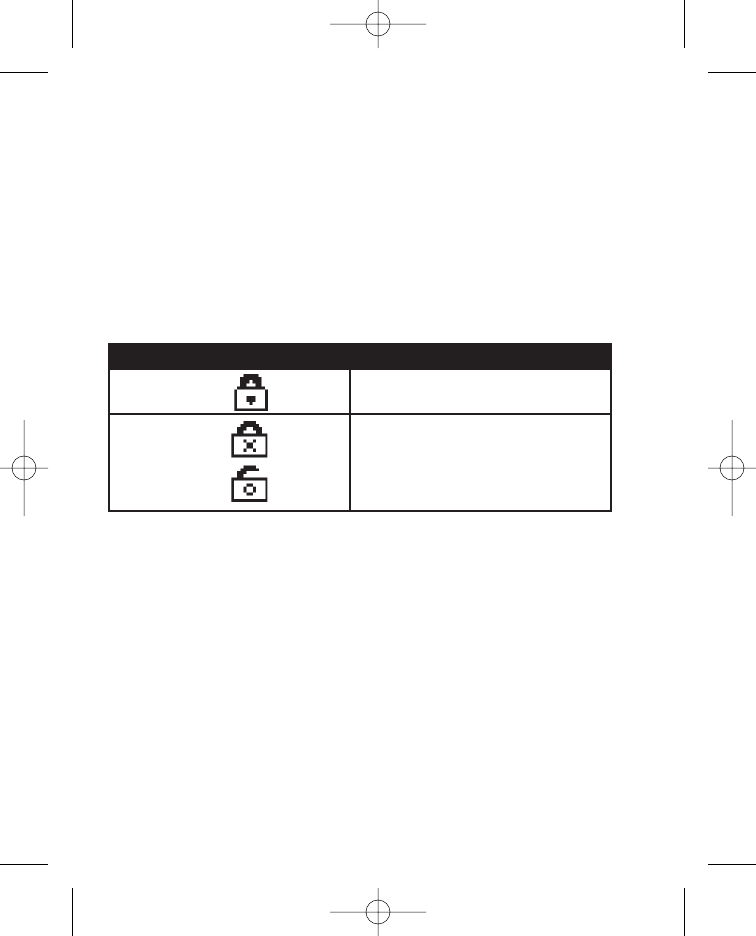
22
Keypad Lock
You may lock the Keypad of the Wherifone to prevent accidental calls,
or to limit access to the Wherifone. To lock, enter the Menu by pressing
the menu/OK button. Then scroll to and select the Keypad Lock icon.
You may then set “Active” or “Inactive” using the scroll and select
commands. The Lock icon indicates that the Wherifone keypad is
locked. The Lock icon will only appear when it has been locked using
the Menu function. If the keypad is locked you may temporarily unlock it
by holding down on the menu/OK button for three seconds. The
keypad will then automatically re-lock one minute after you’ve completed
your call or locate.
Icon Description
Main Menu Auto Keypad Lock
Submenu Active
Inactive (default)
G500Series UG_R5.qxd 7/18/06 1:54 PM Page 22


















