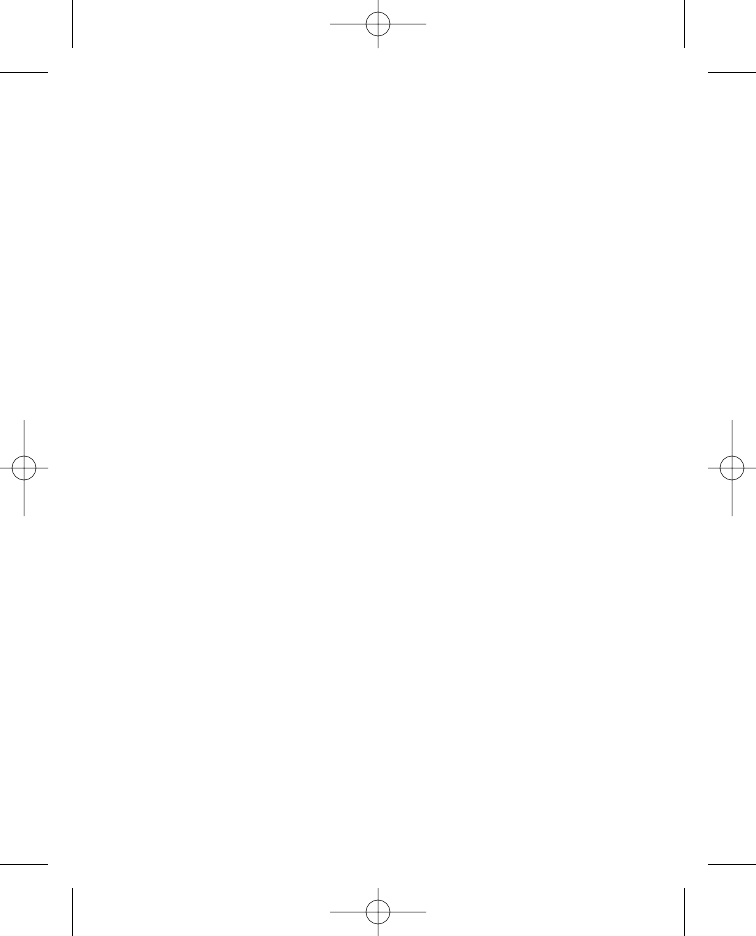
i
Table of Contents
My Wherifone Information . . . . . . . . . . . . . . . . . . . . . Inside front cover
Your Wherifone G500 Series . . . . . . . . . . . . . . . . . . . . . . . . . . . . . . . 2
How It Works . . . . . . . . . . . . . . . . . . . . . . . . . . . . . . . . . . . . . . . . . . . . 4
The System Behind the Wherifone . . . . . . . . . . . . . . . . . . . . . . . . . . . 6
Setup . . . . . . . . . . . . . . . . . . . . . . . . . . . . . . . . . . . . . . . . . . . . . . . . . 6
Step 1: Activate Your Account . . . . . . . . . . . . . . . . . . . . . . . . . . . 7
Step 2: Fully Charge the Battery . . . . . . . . . . . . . . . . . . . . . . . . 7
Step 3: Insert the SIM Card Into Your Wherifone Device . . . . . 8
Step 4: Turn On Your Wherifone Device . . . . . . . . . . . . . . . . . . . 9
Understanding GPS Signal Strength & Optimizing Wherifone
Performance . . . . . . . . . . . . . . . . . . . . . . . . . . . . . . . . . . . . . . . . . . . 10
Getting to Know Your Wherifone G500 Series
GPS Locator Phone . . . . . . . . . . . . . . . . . . . . . . . . . . . . . . . . . . . . . 12
Main Display . . . . . . . . . . . . . . . . . . . . . . . . . . . . . . . . . . . . . . . . . . . 12
Signal Strength . . . . . . . . . . . . . . . . . . . . . . . . . . . . . . . . . . . . . 12
Ring Mode . . . . . . . . . . . . . . . . . . . . . . . . . . . . . . . . . . . . . . . . 13
Lock . . . . . . . . . . . . . . . . . . . . . . . . . . . . . . . . . . . . . . . . . . . . . 13
Battery Level . . . . . . . . . . . . . . . . . . . . . . . . . . . . . . . . . . . . . . . 14
G500Series UG_R5.qxd 7/18/06 1:54 PM Page i


















