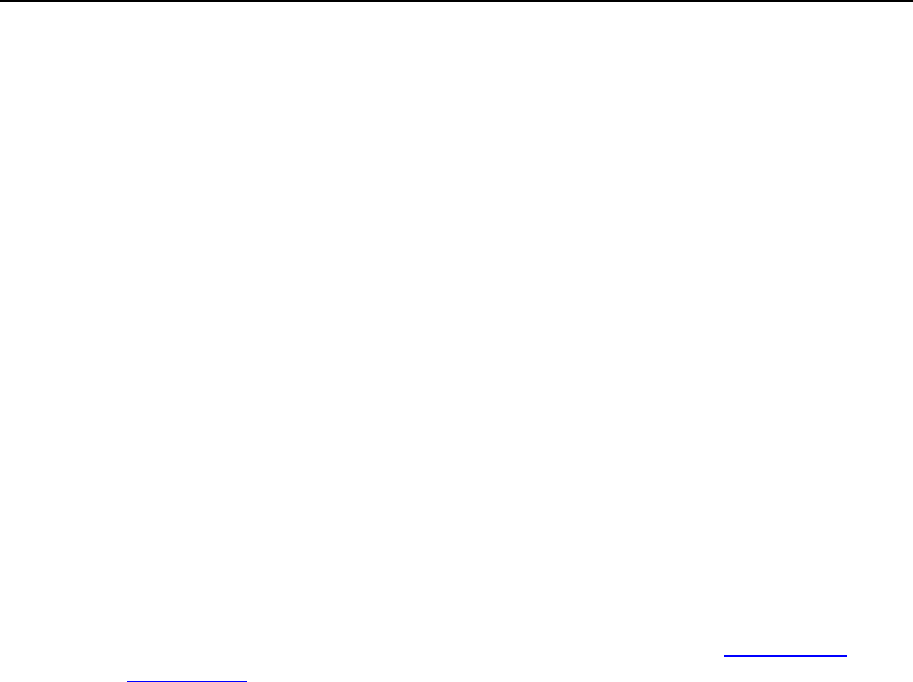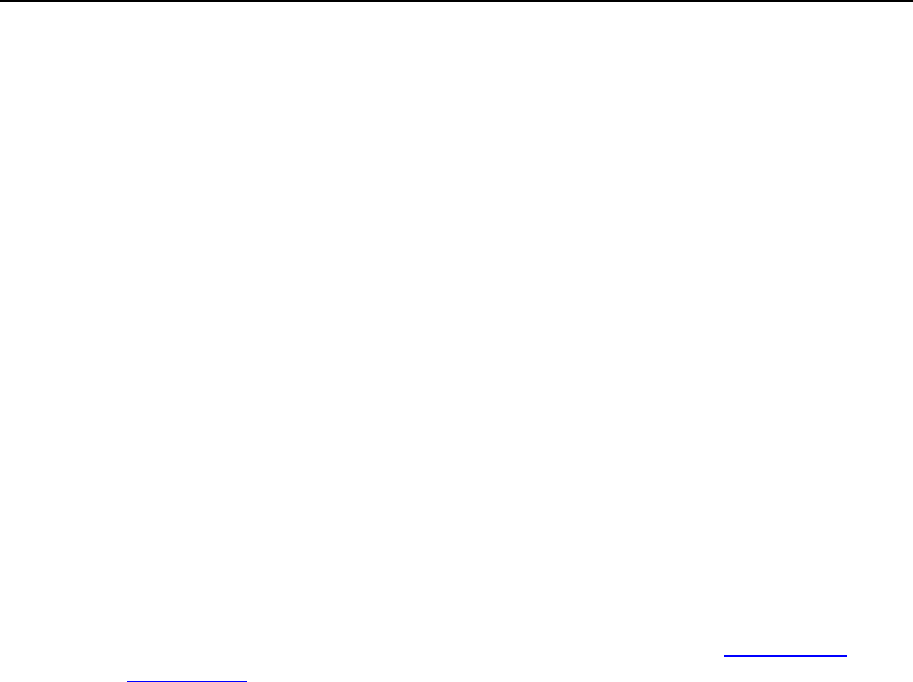
144 Serving Your Customers
In this section:
Publishing from Microsoft FrontPage through FTP ............................................ 144
Publishing from Microsoft FrontPage through HTTP .......................................... 145
Publishing from Microsoft FrontPage through FTP
To publish files through FTP:
1 Open your FrontPage program.
2 Open a FrontPage Web site: open File menu and select the Open Site
item.
3 Go to Remote Web site view: click the Web Site tab, and then the Remote
Web Site button at the bottom of the window.
4 Set up your Remote Web Site Properties:
Click the Remote Web Site Properties button in the upper-right corner of the
window.
Select FTP as the remote Web server.
In the Remote Web site location box, type your host name (e.g., ftp://ftp.your-
domain.com)
In the FTP directory box, type your FTP directory if your hosting company
provided one. Leave it blank if they did not specify one.
Select the Use Passive FTP check box if your computer or network is protected by
a firewall.
5 Click OK to connect to the remote site.
The Remote Web site view will show files that you have in your local and remote
sites.
6 Click the Publish Web site button in the lower-right corner of the window.