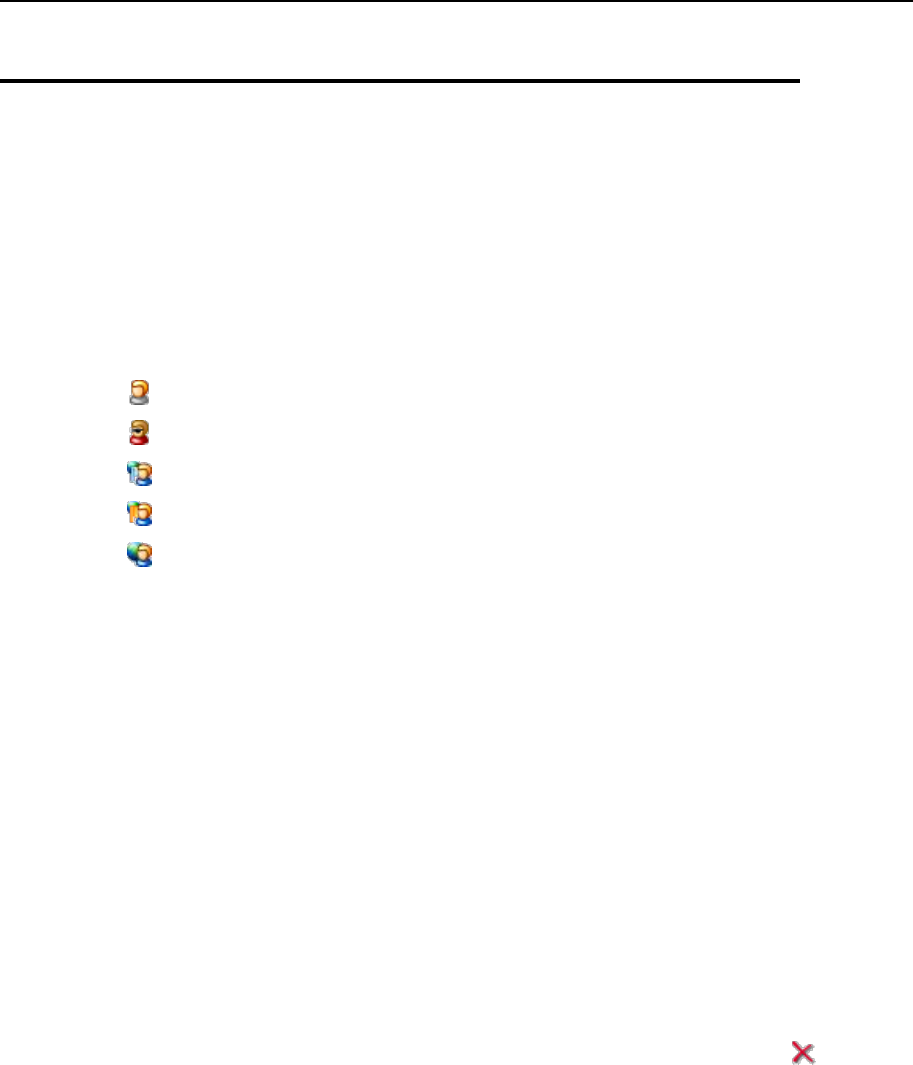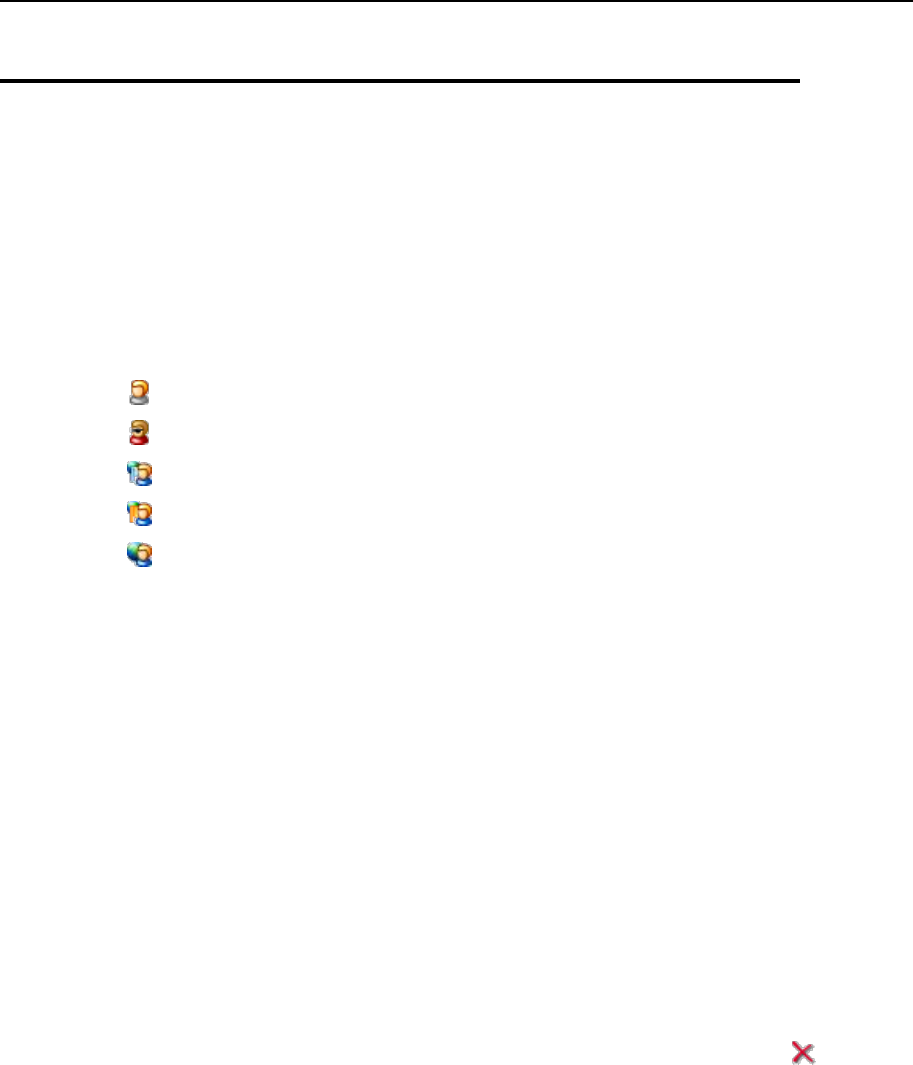
244 Monitoring Connections to Control Panel and FTP Services
Monitoring Connections to FTP Service
To find out who is connected to your server via FTP, in what directories they currently
are and what files they are uploading to or downloading from the server:
1 Click Sessions in the navigation pane.
2 Click the FTP Sessions tab. All sessions including yours will be
presented and the following details will be displayed:
Type. The type of user who established the session:
for users not registered with the control panel.
for anonymous FTP users.
for domain or web site administrators.
for subdomain administrators.
for web users (owners of personal web pages without individual domain
names).
Status. The current status of FTP connection.
FTP user login. The login name used for access to FTP account.
Domain name. The domain the FTP user is currently connected to.
Current location. The directory the FTP user is currently at.
File name. The file name being operated on.
Speed. Transfer speed in kilobytes.
Progress, %. The file transfer operation progress in percentage.
IP address. The IP address from which the FTP account is accessed.
Logon time. The time lapsed since the moment user logged in.
Idle time. The time that user was not doing anything while being connected to the
server through FTP.
3 To refresh the list of FTP sessions, click Refresh.
4 To end a session, select the respective check box and click Remove
Selected.